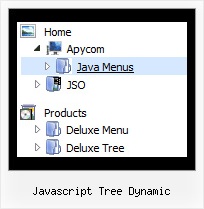Recent Questions Javascript Tree Dynamic
Q: First I want to thank you for the great support you provided. I have another question about the dynamic javascript tree. Is there a javascript API to fire an user click event so the browser will load proper page accordingly? I looked around the current APIs from your site and could not find one.
A: You can use dtreet_ext_userClick (itemID) function.
See more info:
http://deluxe-tree.com/functions-info.html
Actually you can use your own Javascript code instead standard links and html code inside item text. For example:
var tmenuItems = [
["text", "javascript:your_code_here"]
];
or
var tmenuitems = [
["<div onClick='urlSubstitution(\'transco/sheet.asp?stype=1\')'>Table of Contents</div>", ""]
];
Q: I want you to start modifying on your menu items in menu.js to get the caption from prestext. If you look at the bottom of commonfooter.html, you will see code like
<a target="_top" class="sidenav" href="<%=strprefex%>WillPlanning.asp?SessionID=<%
=sessionid%>&UserName=<%=Username%>" onclick="RedirectToParentPage=''; return CheckForChanges(1024,'')">
<%=GetPresText("WillCreatorBug",rsmenu)%></a>
A: You can use any html tags within item text, for example:
var menuItems = [
["<a target='_top' class='sidenav' href='<%=strprefex%>WillPlanning.asp?SessionID=<% =sessionid%>&UserName=<%=Username%>'
onclick='RedirectToParentPage=''; return CheckForChanges(1024,'')'>Home<%=GetPresText('WillCreatorBug',rsmenu)%></a>","", "", "", "", "", "", "", "", ],
Q: I had create a website navigation bar ,in that I need to give separator. But its not working.
Please advise.
A: To add a separator you should
//--- Separators
var separatorImage=""; //for subitems (top items in vertical menu)
var separatorWidth="100%";
var separatorHeight="3px";
var separatorAlignment="right";
var separatorVImage="separator.gif"; //for the top items (subitems items in vertical menu)
var separatorVWidth="100%";
var separatorVHeight="2px";
var separatorPadding="";
You can create separators using menuItems (you can do it in DeluxeTuner, use "Add separator" button), for example:
var menuItems = [
["item 1"],
["-"], // this item is separator
["item 2"],
];
Q: We have two frames in a frameset, one for the menu and one for the content where the javascript menu frame expands normally without any problem. Our content frame's source is determined dynamically. The problem occurs when the content frame contains a page with another frameset in it. Unfortunately we can not avoid this for now. And when this happens our menu stops expanding.
A: Unfortunately it is really possible that you'll have problems in thatcase because the index of the content frame will be changed.
For example now you have:
<frameset id="frmSet">
<frame> //menu index=0
<frame> //content index=1
</frameset>
Your init function will be:
dm_initFrame("frmSet", 0, 1, 0);
But if you'll have frameset instead of content frame:
<frameset id="frmSet">
<frame> //menu index=0
<frameset>
<frame> // index=1
<frame> //content index=2
</frameset>
</frameset>
You should write your init function in the following way:
dm_initFrame("frmSet", 0, 2, 0);
You should change your javascript menu frame init function in that case.