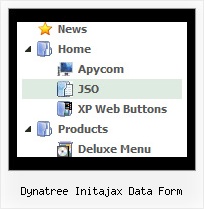Recent Questions Dynatree Initajax Data Form
Q: I have notices that using IE7 on a W2K3-R2 browsing your page I can't see the javascript collapsible menu, it happened in our development as well.
A: Your browser has JavaScript option disabled.
It means that no one JavaScript element can be run.
You should to enable JavaScript in IE:
Tools -> Internet Options -> Security -> Custom level... -> Scripting -> Active Scripting = Enable
Q: How do you go about labeling the various segments of your page to utilize the tab navbar?
A: See, for each item you should assign the ID property of the content
DIV (see data file with your menu parameters).
["Style Name","contentName", "", "", "", "", "1", "", "", ],
["-","", "", "", "", "", "0", "", "", ],
["Style Description","contentDescription", "", "", "", "", "", "", "", ],
["-","", "", "", "", "", "0", "", "", ],
["Style Variations","contentVariations", "", "", "", "", "", "", "", ],
["-","", "", "", "", "", "0", "", "", ],
["Empty","", "", "", "", "", "2", "", "", ],
And on your html page you should create DIV's with such ID.
<div id="contentName" style="height: 0%; visibility: hidden;" class="tabPage">
<p align=center><img src="img/style01_title.gif" width=140 height=90 alt="Glass Style Tabs"></p>
You should paste your content here!!!!!
</div>
<div id="contentDescription" style="height: 0%; visibility: hidden;" class="tabPage">
<p align=center><img src="img/style01_title.gif" width=140 height=90 alt="Glass Style Tabs"></p>
You should paste your description here!!!!!
</div>
You can paste any code within DIV's (PHP, Javascript ...)
Q: Things are mostly working great. I want my menu to appear centered at the top the page. Here's the code:
<table style="text-align: left; width: 100%;" border="0" cellpadding="2"cellspacing="2">
<tbody>
<tr>
<td style="width: 100%; text-align: center;"><script type="text/javascript" src="navbar.js"></script>
</td>
</tr>
</tbody>
</table>
The table appears at the far left edge of the window. I tried with both absolute (x=20, y=10) and relative (both x and y unset) coordinates. Help!
A: If you want to center the menu paste itwithin the <div > or <table> with a static position and specify a center alignment for it, for example:
<DIV align=center>
<SCRIPT src="data/data.js" type=text/javascript>
</SCRIPT>
</DIV>
<table width=800>
<tr>
<td align=center width=600> </tr>
</table>
Please, set exact value for var menuWidth parameter, for example:
var menuWidth = "600px";
This can help to align your menu correctly in all browsers.
Try also to specify units in "px".
Set also:
var absolutePos = 0;
Q: I can't see menu on my test page only direct links...
A: Now on your page you have only search engine friendly code for JavaScript Tree Menu. You do not have a menu.
See more info about the installation of the menu here:
http://deluxe-menu.com/installation-info.html
You should paste also such lines, for example:
<script type="text/javascript" src="deluxe-menu.files/dmenu.js"></script>
and
<script type="text/javascript" src="deluxe-menu.files/data.js"></script>
Where data.js is the file with your menu. You can create such file using Deluxe Tuner.
You should upload this files on your server in the correct place.