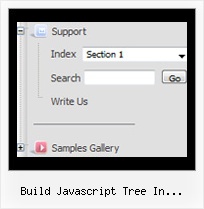Recent Questions Build Javascript Tree In Dreamweaver
Q: I was testing your suite and I like it very much, but I do have problems with IE 7 (last updates) on a winXP Pro machine. The javascript menu sample doesn't show up on the site. Do you know something about this or can you tell me what I have made wrong? I tried the normal export and also the export code for search friendly sites.
Please give me a short hint, what I must change.
Looking forward in hearing from you soon
A: Try to set exact width for the menu.
var menuWidth="400px";
Q: I have in my script the following entry
<script type="text/javascript" language="JavaScript1.2" src="resources/deluxe-menue/dmenu.js"></script>
<noscript><a href=http://deluxe-menu.com/>(c)2008 Javascript Menu by Deluxe-Menu.com</a></noscript>
but I get the notice "Incorrect Copyright" in my double drop down menu. What did I make wrong?
A: You should write NOSCRIPT tag in the following way:
<noscript><a href="http://deluxe-menu.com">(c)2008 double drop down menu by Deluxe-Menu.com</a></noscript>
Make sure that you're using last version of JavaScript Tree Menu.
You can download last version of JavaScript Tree Menu from the same link inyour license message.
Q: How do I make the links in the transparent drop down menu NOT open up in a new window?
A: Try to set the following parameter:
var itemTarget="_self";
Q: I am currently testing the DHTML Tabs product, and I am trying to find ways of replicating how it is being done in your website at
http://dhtml-menu.com/dhtml-tabs/tabs-examples.html.
In your website, when I click on a Tab, the content relevant to that tab appears. I understand that the site is using "div id= " method to control. However, my question is how can I code the DIV to appear in the JS file ?
A: I advise you to try our new Javascript menu -- Deluxe Tabs,
http://deluxe-tabs.com.
This is a newer version of DHTML Tabs. It works better.
See, for each item you should assign the ID property of the contentDIV (see data file with your menu parameters).
["Style Name","contentName", "", "", "", "", "1", "", "", ],
["-","", "", "", "", "", "0", "", "", ],
["Style Description","contentDescription", "", "", "", "", "", "", "", ],
["-","", "", "", "", "", "0", "", "", ],
["Style Variations","contentVariations", "", "", "", "", "", "", "", ],
["-","", "", "", "", "", "0", "", "", ],
["Empty","", "", "", "", "", "2", "", "", ],
And on your html page you should create DIV's with such ID.
<div id="contentName" style="height: 0%; visibility: hidden;" class="tabPage">
<br><br><br>
<p align=center><img src="img/style01_title.gif" width=140 height=90 alt="Glass Style Tabs"></p>
<br><br><br>
You should paste your content here!!!!!
</div>
<div id="contentDescription" style="height: 0%; visibility: hidden;" class="tabPage">
<br><br><br>
<p align=center><img src="img/style01_title.gif" width=140 height=90 alt="Glass Style Tabs"></p>
<br><br><br>
You should paste your description here!!!!!
</div>