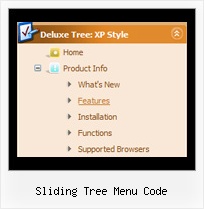Recent Questions Sliding Tree Menu Code
Q: Does Delux Menu/Tree/bar Tabs work on a Mac? can't seem to get it to work... normally am PC person.
A: To create your menu on MAC you can use HTML version of Deluxe Tuner (for MAC OS). You can find it here:http://deluxe-menu.com/deluxe-tuner-info.html
Unfortunately we don't have html version of the Tuner for Javascript/DHTML Treeand Deluxe Tabs now. We'll try to create it in the nearest future.
All Deluxe products work fine in all Safari browsers.Q: How do I create more space between the menu items?
I have tried adding to the Item Appearance, itemSpacing and itemPadding.
A: You can paste the separator.
Please, see the following parameters:
//------- Separators -------
var separatorWidth = "10";
var separatorHeight = "20";
var separatorAlignment = "center";
var separatorImage = "C";
var separatorVWidth = "150";
var separatorVHeight = "10%";
var separatorVImage = "image.jpg";
You can create separators using menuItems, for example:
var menuItems = [
["item 1"],
["-"], // this item is separator
["item 2"],
];
You can also use this parameter:
var itemPadding = "4px";
You can also set multiple values, for example:
var itemPadding = "2px 15px 5px 5px";
(top, right, bottom, left)
Q: I've added a tab menu to a site but I want to know
how to get the active tab to stay a certain color in the html tabs menu
when you're on that tabs page.
A: Deluxe Tabs doesn't support API functions which can return theselected tab.
You can set "bselectedItem" and " var bselectedSmItem" parameters
based on your link before you call your data file.
For example, move " var bselectedItem" and " var bselectedSmItem" parameters
from your data file to your code.
<TD vAlign=top align=left>
/* Select Tab */
<script type="text/javascript" language="JavaScript1.2">
var bselectedItem=<?php echo $seltabs; ?>;
var bselectedSmItem=<?php echo $selsmtabs; ?>;
</script>
<SCRIPT src="data.js" type=text/javascript></SCRIPT>
</TD>
You should define seltabs and selsmtabs using server side script.
You can also set it on every page before you call data.js file, forexample:
<TD vAlign=top align=left>
/* Select Tab */
<script type="text/javascript" language="JavaScript1.2">
var bselectedItem=4;
var bselectedSmItem=3;
</script>
<SCRIPT src="data.js" type=text/javascript></SCRIPT>
</TD>
Q: As a follow up, please could you take a look at the attached images and let us know if there are any settings within the javascript drop menu files set within the previous mail that would make the 1st sub menu indent a couple of pixels when the 2nd sub menu sits correctly.
A: This is space to document borders. We've set this space, so that yoursubmenus will not look like the part of browser window. If you wantyou can delete that space.
Open dmenu.js file in any text editor and find the following code:
space=15;
Change 15 to 0.
space=0;