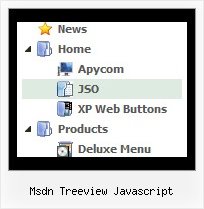Recent Questions Msdn Treeview Javascript
Q: I am trying to figure out how to specify the css for the top css dropdown menu.
I saw this in some of the example code, but there was nothing similar in Deluxe Tuner
var itemStyles = [
["CSS=topItemNormal,topItemOver","CSSText=topItemTextNormal,topItemTextOver" ],
];
var menuStyles = [
["CSS=topMenu"],
];
I tried adding the above to my js code, but it didn't work. I can get it to work in non-css through Deluxe Tuner.
I am trying to draw a white border around the blue css dropdown menu
.topMenu
{
background-color:Blue;
border-width: 1px;
border-style: solid;
border-color: White;
}
/* Style for submenus */
.submenu
{
}
/* Style for top items: normal state */
.topItemNormal
{
background-color:Blue;
color:White;
text-decoration: none;
text-transform:none;
font-weight:normal;
FONT-SIZE: 11pt;
FONT-FAMILY: Verdana, Arial;
width:100%;
padding:2px 4px;
}
A: var itemStyles = [
["CSS=topItemNormal,topItemOver","CSSText=topItemTextNormal,topItemTextOver"],
];
var menuStyles = [
["CSS=topMenu"],
];
The following code is Individual Styles. You can edit them in DeluxeTuner.
Open your data file, click "Edit Individual Styles..." button on themain window. And create individual item style and individual submenustyle. Then you should assign these styles to your items.
See more info about Individual Styles here:
http://deluxe-menu.com/individual-styles-sample.html
Q: This is great on last quesion how can I make the items on the top menu with java different colors? I looked at this example and cannot figure it out
http://deluxe-menu.com/data-templates/multiple-styles-1-template-sample.html A: You should create Individual Item Styles and assign them to your topitems:
var itemStyles = [
["itemBackColor=#CE9DE1,#B978D1",],
["itemBackColor=#84DA7A,#48D641",],
["itemBackColor=#5EA6E1,#507ECB",],
["itemBackColor=#54CDCA,#32ABA8"],
];
["Home","", , , , , , , , ],
["Product Info","", , , , , "0", , , ],
["Menu Samples","", , , , , "1", , , ],
["Purchase","", , , , "_blank", "2", , , ],
["Contacts","", , , , , "3", , , ],
Q: I was wondering why when I add the code below the flash disappears in safari, but now works in Firefox, when the dropdown menu is rolled over? Can it work in both Safari and Firefox?
function dm_ext_ruleObjectHide()
{
// Safari detect
if ((parseInt(navigator.productSub)>=20020000) && (navigator.vendor.indexOf('Apple Computer') != -1) && (navigator.product=='Gecko'))
return true;
else
return false;
}
A: The following code in this function
// Safari detect
if ((parseInt(navigator.productSub)>=20020000) && (navigator.vendor.indexOf('Apple Computer') != -1) && (navigator.product=='Gecko'))
return true;
hides flash in Safari.
JavaScript Tree Menu can't drop down over an object correctly in Safari that iswhy the latter will be hidden for a time when the submenu is shown.
You can try to delete this code.
Q: The text on the dropdown menu item is not centered as it shows in the preview, How do I fix?
A: The reason is in your style
TD {
VERTICAL-ALIGN: top
}
Try not to define style for Table, TD, TR elements they can affect themenu.
Set also the following parameter:
var itemAlignTop="center";