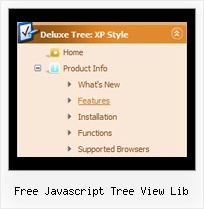Recent Questions Free Javascript Tree View Lib
Q: We recently bought your product.
We are developing in ASP.NET (VB) and we have a problem making you deluxe menu dynamic to suit our needs. We are using the JavaScript Tree Menu.
The problem is each time a page with dhtml nav loads, we want to be able to generate the menuItems variable to reflect the options the individual user has, so it can't be hard coded into data.js it MUST be provided by an aspx file and attached somehow. I can't work out how to attach the variable (even a static one) as a separate file, so if you can do it with a static one, we can extend it to a dynamic one later.
For example the JS in the data.js file we want the MenuItem dimension you be loaded in a seperate file, some kind of include.
var menuItems = [
["Home","index.aspx", "", "", "", "_self", "", "", "", "", "", ],
["About","about.aspx", "", "", "", "_self", "", "", "", "", "", ],
["Contact","contact.aspx", "", "", "", "_self", "", "", "", "", "", ],
["Help","", "", "", "", "", "", "", "", "", "", ],
["|HowTo Register","RegHelp.aspx", "", "", "", "_self", "", "", "", "", "", ],
["|FAQ","FAQ.aspx", "", "", "", "_self", "", "", "", "", "", ],
["|Dos 'n' Don'ts","DoDont.aspx", "", "", "", "_self", "", "", "", "", "", ],
["|Workshop","workshop.aspx", "", "", "", "_self", "", "", "", "", "", ],
["Gold Run","", "", "", "", "_self", "", "", "", "", "", ],
["|About Goldrun","goldrunAbout.aspx", "", "", "", "_self", "", "", "", "", "", ],
["|Veiw Sites","GoldDistribSites.aspx", "", "", "", "_self", "", "", "", "", "", ],
["My Run","", "", "", "", "", "", "", "", "", "", ],
["|About","aboutmyrun.aspx", "", "", "", "_self", "", "", "", "", "", ],
["TICs","", "", "", "", "", "", "", "", "", "", ],
["|About","abouttics.aspx", "", "", "", "_self", "", "", "", "", "", ],
["Metro","", "", "", "", "", "", "", "", "", "", ],
["|About","aboutmetro.aspx", "", "", "", "_self", "", "", "", "", "", ],
["Distribution","", "", "", "", "", "", "", "", "", "", ],
["|About","DistribAbout.aspx", "", "", "", "_self", "", "", "", "", "", ],
["|Status","DistribStatus.aspx", "", "", "", "_self", "", "", "", "", "", ],
["|News","DistribNews.aspx", "", "", "", "_self", "", "", "", "", "", ],
["|Display Units","DistribDisplay.aspx", "", "", "", "_self", "", "", "", "", "", ],
["|Team","", "", "", "", "_self", "", "", "", "", "", ],
["|View Sites","DistribSites.aspx", "", "", "", "_self", "", "", "", "", "", ],
["|TIC Budget","", "", "", "", "_self", "", "", "", "", "", ],
];
Hope this makes sense.
A: You can move
var menuItems = [
...
];
dm_init();
dhtml nav code from your data file to your page (template) directly:
<script>
var menuItems = [
...
];
dm_init();
</script>Q: I have a problem...
On some computers running IE the menu appears and works correctly, on others it doesn't appear.
There is only a line that says JavaScript Menu by Deluxe-Menu.com.
Both of these computers have the same version of IE running. I have reset the security levels back to default levels on both. Still the menu doesn't appear.
For all practical purposes both copies of IE are the same.
A: You should change your security settings in IE to allow Javascript onpages you load. In other case you can't see a dynamic page content.
There is no way to enable these preferences automatically, in othercase there are no reasons to create security preferences.
You can also use Deluxe Tuner application that allows you to generate additional html code for search engine that can't parse Javascript. So, you can use menu links on browsers that doesn't have Javascript support enabled.
Q: I used the drop menu creator to create a simple tab example, and I created a simple HTML file to display the tabs. It initially appears fine when the page first displays (e.g., the correct div is hidden), but when I *first* click on a tab I always get a javascript error deep in the .js code. Then I click around a bit between the tabs and get some display problems (no more javascript errors though), until finally the show/hide logic recovers and all looks ok.
The error I initially get is something like “tabs[…].id is not an object”. I have the IE7 debugger turned on, otherwise I might not ever see this error.
FYI, I tried your example menus on your web site and everything is fine! Maybe the .js files on your web site are not the same as those created by the generator?
A: You should set the following parameter in drop menu creator:
var bselectedSmItem=0;
Q: Can this javascript collapsible menu be integrated into Expression Web?
A: JavaScript Tree Menu wasn't developed as Dreamweaver/Frontpage/Microsoft Expression Web extension,BUT you can use it as standard Javascript files. To install the menuinto your html page:
1. open the page in your program
2. open html source code of the page
3. add several rows of code (<script> tags), For info see: http://deluxe-menu.com/installation-info.html
That's all.
To create and configure your menus use Deluxe Tuner application
(included into the trial package): http://deluxe-menu.com/deluxe-tuner-info.html