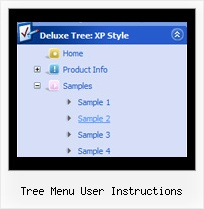Recent Questions Tree Menu User Instructions
Q: I am not able to get the Keystrokes function to work. The variable is set to 1 on both parameters and it is set at 113 for the F2 function key but it is not highlighting anything on the horizontal menu I have, any ideas?
A: Please check that you have dmenu_key.js file in the same folder withyour dmenu.js file.
You can also send us a copy of your html page (including .js files) ora direct link to your website, so we can check it.
Q: I don't understand why this isn't working right. I haven't messed with the files in a long time now but someone wrote me an email saying I’ve had incorrect copyright on the javascript dropdown menu for a long time.
A: "Incorrect Copyright" means that the script can't find required copyright parameters.
To avoid this, please, change:
<script type="text/javascript" language="JavaScript1.2" src="dmenu.js"></script>
to:
<!-- JavaScript Tree Menu -->
<noscript><a href="http://deluxe-menu.com">Javascript Menu by Deluxe-Menu.com</a></noscript>
<script type="text/javascript" language="JavaScript1.2" src="dmenu.js"></script>
<!-- (c) 2006, Deluxe-Menu.com, http://deluxe-menu.com -->
Q: If we spot a bug in the javascript menu code, what can be planned to have it corrected?
A: You should send an e-mail to the support [email protected] describe your problem in brief and send it to us by e-mail.You can also send us a direct link to a page with the error or copy ofyour html page (including .js files).
Q: I am trying to use your Deluxe-Tabs, to use on our wwebsite, and to be honest, I am not much of a developer. So please forgive me for my naпve question(s). I have been trying to get 'Content' in to the tabbed dhtml menu build, and I cannot find how that is done.
Do you have an example with all the files (html too!) that shows a simple tabbed dhtml menu build with content for each Tab that I can look at to see how it is done.
I thought I was going to be able to generate the TABs, and point them to the HTML files I want them to use, and each time I selected a tab, that page would be displayed. That does not appear to be what is happening.
Your help would be greatly appreciated.
A: You should specify any Object ID name of the DIV.
See, for each item you should assign the ID property of the contentDIV (see data file with your dhtml menu build parameters).
["Style Name","contentName", "", "", "", "", "1", "", "", ],
["-","", "", "", "", "", "0", "", "", ],
["Style Description","contentDescription", "", "", "", "", "", "", "", ],
["-","", "", "", "", "", "0", "", "", ],
["Style Variations","contentVariations", "", "", "", "", "", "", "", ],
["-","", "", "", "", "", "0", "", "", ],
["Empty","", "", "", "", "", "2", "", "", ],
And on your html page you should create DIV's with such ID. You canset background image for these DIV's in styles.
<div id="contentName" style="height: 0%; visibility: hidden; background-image: url('img/back.jpg'); background-repeat:repeat-y;" class="tabPage">
<br><br><br>
<p align=center><img src="img/style01_title.gif" width=140 height=90 alt="Glass Style Tabs"></p>
<br><br><br>
You should paste your content here!!!!!
</div>
<div id="contentDescription" style="height: 0%; visibility: hidden;" class="tabPage">
<br><br><br>
<p align=center><img src="img/style01_title.gif" width=140 height=90 alt="Glass Style Tabs"></p>
<br><br><br>
You should paste your description here!!!!!
</div>