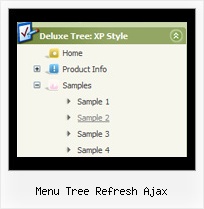Recent Questions Menu Tree Refresh Ajax
Q: A brief one on dynamic menu in the perspective of bilinguism
I understood from the tuner that a menu can be made dynamic (although it is somewhat minimally documented ;-))
Leaving alone all the beautiful sophisticated and complex mechanic of it
Say I have my main menu that says :
var dynamic=1; (that's all I got from the doc ..)
And then
var menuItems = [
["Choice 1 ","page1.php", "", "", "Choice 1",", "_self", "", "", "", "", "", ],
["Choice 2","page2.php", "", "", "Choice 2", "_self", "", "", "", "", "", ],
];
Minimalist ? ;-) right ?
1/ first I'm not too sure about what exactly in order are these 11 parameters although I'm fine with the only 4 I have here
2/ if I would want to change on the fly menu javascript dropdown page on a PHP parameter Page1.php?lang=French (I perfectly master how to capture the PHP value)
So that My menu becomes on the fly
["Choix 1 ","page1.php", "", "", "Choix 1",", "_self", "", "", "", "", "", ],
["Choix 2","page2.php", "", "", "Choix 2", "_self", "", "", "", "", "", ],
Thanks in advance if you can shed some light on this
PS : And although I used hardly 1% of deluxe capability my first customer is very happy about it..
A: Actually you can find all info about the menu javascript dropdown parameters and featureson our website:
- menu parameter and items, Individual Styles:
http://deluxe-menu.com/parameters-info.html
http://deluxe-menu.com/menu-items-info.html
http://deluxe-menu.com/individual-item-styles-info.html
http://deluxe-menu.com/individual-submenu-styles-info.html
- dynamic functions:
http://deluxe-menu.com/functions-info.html
http://deluxe-menu.com/dynamic-functions-sample.html
> 2/ if I would want to change on the fly page on a PHP parameter
> Page1.php?lang=French (I perfectly master how to capture the PHP value)
> So that My menu becomes on the fly
> ["Choix 1 ","page1.php", "", "", "Choix 1",", "_self", "", "", "", "", "", ],
> ["Choix 2","page2.php", "", "", "Choix 2", "_self", "", "", "", "", "",> ],
To change the menu items on the fly you can use API functions
function dm_ext_changeItem (menuInd, submenuInd, itemInd, iParams)
function dm_ext_addItem (menuInd, submenuInd, iParams)
function dm_ext_changeItemVisibility (menuInd, submenuInd, itemInd, visibility)Q: I would like to use your menu for a website I am building of which will only exists on a CD ROM.
Is it possible to purchase a license that will operate the html drop down menu on a CD ROM preventing the ‘Incorrect license’ message from appearing?
A: To use JavaScript Tree Menu on CD/DVD you should buy developerlicense. Other licenses allow you to use the html drop down menu on Internet/Intranetwebsites only.
Q: I just noticed as well that I cannot change the spacing of the buttons.
Right now the buttons are tight together, how do I create a gap between each button in the link drop down menu?
A: You can paste the separator.
You should add separators between your items, use "Add separator" button on the mainwidow of Deluxe Tuner.
var menuItems = [
["FHSA","", "", "", "", "", "", "", "", "", "", ],
["-","", "", "", "", "", "", "", "", "", "", ],
["Chapters","", "", "", "", "", "", "", "", "", "", ],
["-","", "", "", "", "", "", "", "", "", "", ],
["AZ Resources","", "", "", "", "", "", "", "", "", "", ],
["-","", "", "", "", "", "", "", "", "", "", ],
["Double Butte Cemetery","", "", "", "", "", "", "", "", "", "", ],
["-","", "", "", "", "", "", "", "", "", "", ],
["Surname List","", "", "", "", "", "", "", "", "", "", ],
["-","", "", "", "", "", "", "", "", "", "", ],
["Helping Hands","", "", "", "", "", "", "", "", "", "", ],
["-","", "", "", "", "", "", "", "", "", "", ],
["Book Fund Purchases","", "", "", "", "", "", "", "", "", "", ],
];
var separatorVImage="separv1.gif";
var separatorVWidth="1px";
var separatorVHeight="21px";
Q: With: <!DOCTYPE html PUBLIC "-//W3C//DTD XHTML 1.0 Transitional//EN" "http://www.w3.org/TR/xhtml1/DTD/xhtml1-transitional.dtd">
The content of my tabs menu doesn't show in IE.
A: Delete "height: 0%;" parameter from the style of the content DIV:
<DIV class=tabPage id=content4 style="VISIBILITY: hidden;">