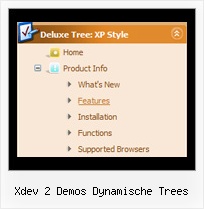Recent Questions Xdev 2 Demos Dynamische Trees
Q: I am using your product for a website. It seems that I am getting a Javascript error, particularly when accessing any of thedropdown menus. The details of this error message reference either"line 1" or "line 8".
Char= ...
Error= Object expected
Code=0
URL= (whatever page that I am on).
Please let me know what the issue is asap as my client is anxiousto go live with this and needs to be resolved!!!!!
A: You should check your dmWorkPath parameter. You should write itcorrectly.
You should also check that you copy all dmenu_xx.js files in the samefolder with dmenu.js file.
Please, set also the following parameter:
var itemBorderWidth="0";
This parameter cannot be empty.
Q: I have just bought the software and created a first menu.
As you can see the sub-menus appear away for the menu/navigation bar.
This doesnТt happen when I put the code into an .html file without any divs.
Can you suggest what the problem might be here?
A: The problem is that the script can't get css properties of the object if they are described in separate .css block (or file).
In other words, you can't get the value of "position" attribute of the object if the object doesn't have this property within inline style(style="position:absolute"). To get the value you should move .css style into style="" attribute.
Please, try to add your
css file -> inline css, for example:
You should add <DIV id=nav_bar_main>
to the
style="position:absolute;"
So, you'll have:
<DIV id=nav_bar_main style="position:absolute;">
Check that.
Q: Hello. I'm trying your javascript expanding menu but cant get a clicked menu to stay highlighted. It works sometimes in Firefox but never in explorer.
With sometimes I mean that if I click a link and that paticular link leeds to nowhere, and i've to click the browsers back button.....then the link I clicked is highlighted when I return. If I make a link that leeds to a new page (with exactly the same code as was generated from delux tuner), then nothing is highlighted. Does this 'higlightstate' work at all?
A: Javascript expanding menu doesn't save a presseditem as it saves a tree state. It works within 1 page only and if youreload the page you should set a pressed item using Javascript API:
function apyt_ext_setPressedItem(menuInd, itemID)
<script type="text/javascript">
var I = 4 //index of the selected item
onload=setPressed;
function setPressed()
{
dtreet_ext_setPressedItem(0,dtreet_ext_getItemIDByIndex(0, i));
}
</script>
Q: Microsoft Explorer has settings that block JAVA scripts (and therefore our JAVA menu).
However, I notice that some JAVA menus on other web sites are not blocked by Microsoft Explorer.
Is there any way to make the java cascading menu not be blocked by Microsoft Explorer ?
I want people visiting my web site not to have the java cascading menu blocked by Mircrosot Explorer.
A: There is no way to enable these preferences automatically, in othercase there are no reasons to create security preferences.
But you can try to use a workaround:http://www.adobe.com/devnet/activecontent/articles/devletter.htmlTry to use AC_RunActiveContent.js file to run active content.