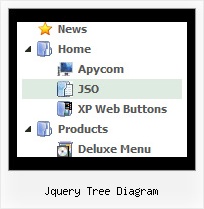Recent Questions Jquery Tree Diagram
Q: I’m trying to add a padding before the beforeItemImage for the sub navigation bar but I can’t do it after hours off trying it.
A: You should add a separator with blank (or white) image.
var separatorVImage="deluxe-menu.files/space.gif";
var separatorVWidth="7px";
var separatorVHeight="27px";
var separatorPadding="0px";
And assign Individual style for this item
["itemBorderWidth=0","itemBorderStyle=none,none"],
Q: The only problem I still have is with Netscape and Firefox users...the down javascript menuis not centered on their pages...what can I do to remedy this??
Any suggestions??
A: Try to set exact width in "px":
var menuWidth="500px";
Q: I am Registered user.
My question is:
Can you have borders around the sub-menus only. If you can how is this done, if it is done in the individual styles can you walk me through that. I tried it there but for some reason it wasn’t working. I'm thinking I wasn’t selecting the correct item to edit.
A: You should create Individual style and assign it to the first item in each submenu.
var menuStyles = [
["menuBorderWidth=1","menuBorderStyle=solid","menuBorderColor=#813A07"],
];
var menuItems = [
["Home","testlink.html", "", "", "", "", "", "", "", ],
["Product Info","", "border-example.files/icon1.gif", "border-example.files/icon1o.gif", "", "", "", "", "", ],
["|Features","testlink.html", "border-example.files/icon2.gif", "border-example.files/icon2o.gif", "", "", "", "0", "", ],
Q: When I click between tabs, only one tab remains in its active state for a dhtml tab navigation.
Why isn't the tab changing to look "active" to reflect the page that it's on?
Please let me know where this setting is.
A: Deluxe Tabs doesn't support API functions which can return theselected tab.
You can set "bselectedItem" and " var bselectedSmItem" parametersbased on your link before you call your data file.
For example, move " var bselectedItem" and " var bselectedSmItem" parametersfrom your data file to your code.
<TD vAlign=top align=left>
/* Select Tab */
<script type="text/javascript" language="JavaScript1.2">
var bselectedItem=<?php echo $seltabs; ?>;
var bselectedSmItem=<?php echo $selsmtabs; ?>;
</script>
<SCRIPT src="data.js" type=text/javascript></SCRIPT>
</TD>
You should define seltabs and selsmtabs using server side script.
You can also set it on every page before you call data.js file, forexample:
<TD vAlign=top align=left>
/* Select Tab */
<script type="text/javascript" language="JavaScript1.2">
var bselectedItem=4;
var bselectedSmItem=3;
</script>
<SCRIPT src="data.js" type=text/javascript></SCRIPT>
</TD>
Try that.