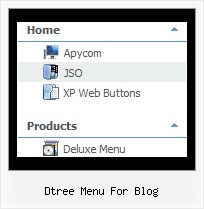Recent Questions Dtree Menu For Blog
Q: I used the drop menu creator to create a simple tab example, and I created a simple HTML file to display the tabs. It initially appears fine when the page first displays (e.g., the correct div is hidden), but when I *first* click on a tab I always get a javascript error deep in the .js code. Then I click around a bit between the tabs and get some display problems (no more javascript errors though), until finally the show/hide logic recovers and all looks ok.
The error I initially get is something like “tabs[…].id is not an object”. I have the IE7 debugger turned on, otherwise I might not ever see this error.
FYI, I tried your example menus on your web site and everything is fine! Maybe the .js files on your web site are not the same as those created by the generator?
A: You should set the following parameter in drop menu creator:
var bselectedSmItem=0;
Q: Can we right justify the secondary nav?
If so, can you send instructions on how. Thanks.
A: You should set the following parameters:
var titemAlign = "right";
var ticonAlign = "right";
Q: I was able to install the rollover dropdown menu pretty easily. However, how do I make the text of it bigger for the main items? I can change the text easily for the subitems.
I can't find anyway to do this. Also, if I edit the size of the before/after for the buttons, do I need to edit anything else in the javascript? Most of their heights is 23px but I wnat to make it 27px.
Let me know and I will purchase the software if I can get it to work.
A: Try to change Individual Item styles. I suppose that you're usingIndividual style for the top items now.
Q: Does your product generate the page code or is t a dll I have to use? Reason I ask is because we store our menu stuff with image references in a db. If your product outputs code for the menu, then I can use that and in my own code I can place/substitute values and work with it from there.
A: We have an .exe file - Deluxe tuner.
It generates .js files with menu parameters.
You can also export your menu to .html file.
You may generate a menu from a database or XML using any server-side script, e.g., PHP, ASP, VB, etc.
However, these scripts don't work inside of Javascript .js files, so, you should move parameters of a menu from a .js file into an html-page, e.g.:
<!-- JavaScript Tree Menu -->
<noscript><a href="http://deluxe-menu.com">Javascript Menu by Deluxe-Menu.com</a></noscript>
<script type="text/javascript"> var dmWorkPath = "menudir/";</script>
<script type="text/javascript" src="menudir/dmenu.js"></script>
<!-- (c) 2006, http://deluxe-menu.com -->
<script type="text/javascript" language="JavaScript1.2">
// and describe parameters of a menu
var parameter1=value1;
var parameter2=value2;
etc.
var menuItems = [ // here you generate items using server-side scripts (php, asp, vb, etc.) ];
</script>
Unfortunately we don't have examples with ASP and SQL.
The example of the menu working with PHP/MYSQL you can find here:
http://deluxe-menu.com/rq-loading-bar-MySQL-support.html