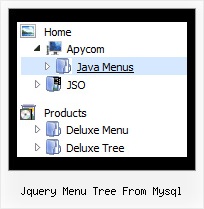Recent Questions Jquery Menu Tree From Mysql
Q: I need to be able to set backcolor of selected menu item of the current page in the dhtml collapse menu. Is there a way to do this?
A: No, unfortunately now you can set the font color for the pressed menu itemonly. We'll try to add more parameters to the pressed item in the nextversion of the dhtml collapse menu.
Q: I want to be able to put a small thumbnail icon in the description area of animated drop down menu. Here is a current line from my .js file for a single link.
["|'Slow Death Hook' Contest<br><br><br>Enter Your Favorite Fish Photos to Win!<br>Gary Parsons ","http://www.domain.com/site/featured_article.cfm?owner=AB18D298-0AC7-254E-B7248E9DCD0F9549 ",,,,,"0"],
I want it to do this though:
["|'Slow Death Hook' Contest<br><br><br>Enter Your Favorite Fish Photos to Win!<br>Gary Parsons ","http://www.domain.com/site/featured_article.cfm?owner=AB18D298-0AC7-254E-B7248E9DCD0F9549 <br><br><img src="images/thumbnail.jpg">",,,,,"0"],
The problem is the "'s around the img src.....it's throwing off your animated drop down menu.
How do I fix that?
A: It is not correct to write menuItems in such way.
You should write:
["|'Slow Death Hook' Contest<br><br><br>Enter Your Favorite Fish Photos to Win!<br> Gary Parsons <br><br><img src='images/thumbnail.jpg'>","http://www.domain.com/site/featured_article.cfm?owner=AB18D298-0AC7-254E-B7248E9DCD0F9549",,,,,"0"],
Try that.
Q: We are actually very happy with the product compared to the other options available. The code is cleaner and it is easy to use. We would actually like to continue to use your product but our client uses firefox most of the time and if the javascript onmouseover menu won't go over the java applet it isn't going to work. You mention that you will try to fixthe issue. If you can give me a date to when it would be fixed by, I can try to convince our client to wait.
Please let me know as soon as possible.
A: Actually JavaScript Tree Menu v3.2.5 overlap applets in Firefox.
See the attached example.
You should set
var useIFRAME=1;
parameter.
Q: I am still struggling with multiple menus on one page.
It is probably something I am doing wrong, but I cannot see it.
A: Now you have:
var absolutePos=1;
var posX="10";
var posY="10";
So, both of your menus have the same absolute position.
You can use relative position and place your menu inside <table>. In this case you should write so:
var absolutePos=0;