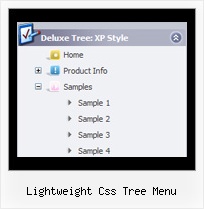Recent Questions Lightweight Css Tree Menu
Q: I have been working with on a site and I am kind stack using the program. I want to use the tree option but not all “buttons” need to have subcategories. For example:
Category 1
Sub-menu 1-1
Sub-menu 1-2
Sub-menu 1-3
Category 2
Sub-menu 2-1
Sub-menu 2-2
Sub-menu 2-3
Category 3
Category 4
When someone click on the “Category 1” or “Category 2”, I want them to see the sub-menus. However, when some click on “Category 3” or “Category 4”, I would like to have it open the appropriate page. How do I do this? This will make a lot easier because not all buttons need to have sub-menus… I hope that makes sense and you can help me on getting this done.
A: You cannot use links for the top items in XP Style only.
var tXPStyle=1;
but you can write:
["<a href='http://deluxe-menu.com'>Item 45</a>","", "", "", "", "", "", "", "", ],
Q: Now I need to work out how to add multiple menu's to a page? Are you able to reference these separately - is this possible.
The page that I am creating lists out notes from our system - there is a "options" button to the right of each note - when the cursor hovers over this button I want to dynamically load themenu's. On any page there could be over a 100 of these "option" buttons and the menu that would load from each option button could be different and specific to the note.
A: You can add as many menus as you want on the one page.
You should call
<SCRIPT type=text/javascript> var dmWorkPath = "data.files/";</SCRIPT>
<SCRIPT src="data.files/dmenu.js" type=text/javascript></SCRIPT>
and then call your data files:
<SCRIPT src="data.files/data1.js" type=text/javascript></SCRIPT>
<SCRIPT src="data.files/data2.js" type=text/javascript></SCRIPT>
<SCRIPT src="data.files/data3.js" type=text/javascript></SCRIPT>
<SCRIPT src="data.files/data4.js" type=text/javascript></SCRIPT>
> The page that I am creating lists out notes from our system -
> there is a "options" button to the right of each note - when the
> cursor hovers over this button I want to dynamically load the
> menu's.
You can try to use pop up menus
http://deluxe-menu.com/popup-mode-sample.html
You may also generate a menus from a database or XML using any server-side script, e.g., PHP, ASP, VB, etc.
Q: Can I expand a dynamic tree menu from a link in my html page?
A: Yes, it's possible, please see
http://www.deluxe-tree.com/functions-info.html
function dtreet_ext_expandItem (itemID, expand)
function dtreet_ext_getItemIDByIndex (menuInd, itemInd)
Q: I just want to know after I generate the asp drop down menu, how can I put it in my html page ?
A: Unfortunately we don't have step by step tutorial now.
We'll try tocreate it in the nearest time.
1. Create your menu in Deluxe Tuner application.
You can create any menu as you like in Deluxe Tuner.
You can use ready to use templates. You can find them in the templateswindow.
When you open Deluxe Tuner ( JavaScript Tree Menu ) you can click "File/New"and add items
and subitems using buttons "Add Item" and "Add Subitem" onthe main window.
You should set items and subitems parameters on the "Item Parameters"window.
See also other parameters for the menu on the main window.
More info about menu parameters you can find on our site
(you can alsouse local version of the site which you can find in the trial package
"JavaScript Tree Menu / deluxe-menu.com /")
http://deluxe-menu.com/parameters-info.html
http://deluxe-menu.com/menu-items-info.html
You can also use Individual Styles for items and subitems:
http://deluxe-menu.com/individual-item-styles-info.html
Javascript Menu by Deluxe-Menu.com
<script type="text/javascript"> var dmWorkPath="deluxe-menu.files/";</script>
<script type="text/javascript" src="deluxe-menu.files/dmenu.js"></script>
<script type="text/javascript" src="data-deluxe-menu.js"></script>
//data-deluxe-menu.js - data file created in Deluxe Tuner.
...
</head>
<body>
...
<table>
<tr><td><script type="text/javascript" src="deluxe-menu.files/data.js"></script></td></tr>
</table>
...
</body>
You should also copy all engine files
dmenu.js
dmenu_add.js
dmenu_dyn.js
dmenu_key.js
dmenu_cf.js
dmenu_popup.js
dmenu_ajax.js
into "deluxe-menu.files/" folder. You should place this folder in thesame folder with your index. html page.
Try that.