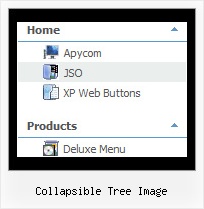Template: Collapsible Tree Image
Standard Tree Menu
Font, Colors, Borders, Images
- Use any available font style;
- Use any available border style and width;
- Use any color for items background, menu background, font, and borders;
- Assign images to icons, menu, items backgrounds.
Lines
Assign your own images for lines.
Font, Colors, Borders, Images
- Use any available font style;
- Use any available border style and width;
- Use any color for items background, menu background, font, and borders;
- Assign images to icons, menu, items backgrounds.
Lines
Assign your own images for lines.
Key features:
- Several menus on one page
- Movable and floatable menu
- Items with icons
- Personal CSS styles for separate menu elements
- 3-state icons for each item
- Submenus automatically scrolls
- Inactive/Disabled items
- Submenus expand/collapse on mouseover
- Several menus on one page
- Movable and floatable menu
- Items with icons
- Personal CSS styles for separate menu elements
- 3-state icons for each item
- Submenus automatically scrolls
- Inactive/Disabled items
- Submenus expand/collapse on mouseover