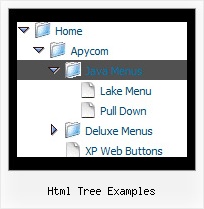Recent Questions Html Tree Examples
Q: Could I create a function that displays thetab that the user clicked in the left tab menu.
These tabs are all within the same window, sothe page will always be the same.
Just need a function to make differenttabs appear.
A: Unfortunately Deluxe Tabs doesn't support API functions now.
You can use the following function to open specific tab:
dtabs_itemClick(menuInd,itemInd);
where
menuInd - index of a tab menu on a page, >= 0.
itemInd - index of a item, >=0.
For example:
<DIV onClick="dtabs_itemClick(0,2)" style="width: 200px; border: 2px solid #000;">Click to open the third tab</DIV>Q: Under Parameters ->> Dimensions ->menuWidth
Even I change the value such as 150px it doesn't have any effect on javascript dhtml menu itself.
Changing menuHeight property such as menuHeight = 123px moves menu down from the top of the page instead of changing height of the menu itself.
I used templates ->> vista -> vista style 3-03 to generate the javascript dhtml menu and modified it.
A: See, you have itemWidth and itemHeight in the Individual Style.
var itemStyles = [
["itemWidth=94px","itemHeight=23px","itemBackColor=transparent,transparent","itemBorderWidth=0", "fontStyle=bold 10px Tahoma","fontColor=#FFFFFF,#FFFFFF", "itemBackImage=data-vista-3-03.files/btn_cyan.gif,data-vista-3-03.files/btn_cyan2.gif"],
];
You cannot set the less value for the menuwidth in that case. You canset only the bigger value:
var menuWidth="550px";
To change the menuHeight you should also use itemHeight parameter, forexample
itemHeight=123px
Q: Can your menu, when placed in a master page, be propagated throughout an application's sub-folders
or will the html menu need to be added to each page separately?
A: If you don't want to create your menu on each page you can use a
server-side script (php, asp, vb, etc.) to generate html pages from
templates on your server.
However, these scripts don't work inside of Javascript .js files, so,
you should move parameters of a menu from a .js file into an html-page, e.g.:
<!-- JavaScript Tree Menu -->
<noscript><a href="http://deluxe-menu.com">Javascript Menu by Deluxe-Menu.com</a></noscript>
<script type="text/javascript"> var dmWorkPath = "menudir/";</script>
<script type="text/javascript" src="menudir/dmenu.js"></script>
<!-- (c) 2006, http://deluxe-menu.com -->
<script type="text/javascript" language="JavaScript1.2">
// and describe parameters of a menu
var parameter1=value1;
var parameter2=value2;
etc.
var menuItems = [
// here you generate items using server-side scripts (php, asp, vb, etc.)
];
The example of the menu working with PHP/MYSQL you can find here:
http://deluxe-menu.com/rq-loading-bar-MySQL-support.html
You can use cross frame menu. It allows you to build full-featured menus on the pages
that use frame-based structure. And it's not necessary to insert any code into all the pages -
just specify the additional parameters of the menu and initialize it.
To install the menu in a cross-frame mode, see more info here:
http://www.deluxe-menu.com/cross-frame-mode-sample.htmlQ: I have a question about tab menu java. I would like the use the version where tabMode = 1. However, I don't want a separate page loaded when a tab item is clicked. I would like it to display a <div> the same way it does when tabMode = 0. Is there a way to do this in tab menu java?
A: Download the new version from the same link in your license messageand install it.
You can use Object ID as well as Link in both modes. Use the following prefixes within item's link field:
"object:" - means that there is object id after it;
"link:" - means that there is a link after it.
"javascript:" - means that there is a javascript code after it, for example:javascript:alert(\'Hello!\')
So, you should write for example:
["|Link 1_1","object:Content1_1", "", "", "", "", "0", "", "", ],