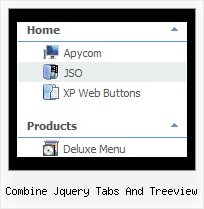Recent Questions Combine Jquery Tabs And Treeview
Q: I am spending a lot more time and have figured a few things out. One more question please: How do I specify the target link I want a dhtml submenu to go to?
I see HREF specified in the code, but no where in the program to specify it.
A: See, the following parameter sets target for all items
var itemTarget="_self";
If you want to set different target for each item you should set it inthe "Item Parameters" window. Choose your item in the main window andset target in the target field.
Q: If I wanted to change the graphics at a later date in tab menu javascript (main top tabs, subtabs, etc.), how would I do that?
A: In that case you should open images I'm using for top tabs in any graph editor and changethem.
back.gif
back_o.gif //back images for normal and hover states for the last tabs in the top menu(instead of the 1-st 6 items)
sep_top.gif // separator for the top items
top1.gif
top1_o.gif //back images for normal and hover states for the 1-st tab, you can change thetext of this tab in deluxe-menu.js:
["<font color='#FFF90E'>MAIN</font><br>Initiative<br>(Strategy)","testlink.html", "", "", "", "", "5", "4", "", "", "", ],
By the way to apply hint for this item you should write:
["<font color='#FFF90E'>MAIN</font><br>Initiative<br>(Strategy)","testlink.html", "", "", "This hint appears when you hover over the 1-st item", "", "5", "4", "", "", "", ],
top2.gif
top2_o.gif //back images for normal and hover states for the 2-nd tab, you can change thetext of this tab in deluxe-menu.js:
["<font color='#FFF90E'>PAIN</font><br>Identified<br>(Problems)","", "", "", "", "", "6", "", "", "", "", ],
and so on...
For the subtabs I'm use images for arrows only:
var arrowWidthSub=8;
var arrowHeightSub=8;
var arrowImageSub=["deluxe-menu.files/arrow.gif","deluxe-menu.files/arrow_o.gif"]
Q: I just downloaded the beta for IE8
http://www.microsoft.com/windows/products/winfamily/ie/ie8/readiness/Install.htm
And it looks like the java script menu code has a lot of issues with it. Are you guys going to be supporting IE8?
A: Yes, we're planning the full support for IE8 as well as for all major browsers.
All issues will be fixed with final version of IE8.
Q: I would like to use it in a page containing two iFrames.
The iFrame called "nav" is where the menu will appear and the iFrame called "main" is where I want any sub-menu items to appear.
How can this be done given there are no "frameset" tags in this type of structure?
A: JavaScript Tree Menu doesn't work with <IFrame> objects.
It works with<frameset> objects only. All it can to do with <IFrame> is to loadpages into it.
You should use standard installation for the menu.