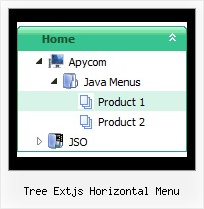Recent Questions Tree Extjs Horizontal Menu
Q: In DeluxeTuner when I choose an image and use my own path DeluxeTuner always sticks it's own path (data.files/) into the .js file.
Then I have to go into the data.js file and re-edit the path manually.
A: If you use Tuner, you should save data .js file before you'll selectimages. When you save .js file it means that you set a root directoryfor the project, so Tuner can make all selected images with relativepaths.
Q: My client wants their drop down navigation to lock into place when someone visits a page. Is there a way to do this?
Right now it disappears when you click the link.
A: I suppose that you're saying about submenus.
Try to set the pressed item using the following API function:
function dm_ext_setPressedItem (menuInd, submenuInd, itemInd, recursion, parentOpen)
Sets a current pressed item.
menuInd - index of a dynamic menu on a page, >= 0.
submenuInd - index of a submenu, >= 0.
itemInd - index of an item, >=0.
recursion = true/false - highlight parent items.
parentOpen = true/false - open all submenus to show the selected item
See example here:
http://deluxe-menu.com/highlighted-items-sample.html
Try to click 'Highlight "Product Info/Installation/Description ofFiles" item'.
You can also try to use the following parameter:
var smHidePause = 1000;
A delay (in ms) between mouse is moved from submenu and its closing.
You can make submenus to stay visible till you click outside the menu or scroll your page.
To enable this feature you should set this parameter in the following way: var smHidePause = -1; Q: I use your deluxe menu for my personal website and want to use it for a client site that we are putting together at work. However, there is one challenge. Some of the sites we build for our clients are internal only and do not have a proper domain name. In the case of my current client, the site answer to a servername call from within the network. Eg. http://WebServer1/ . They will NOT have a proper domain name (eg www.mysite.com). So, my question is, how can we purchase a license and have this work? Does your licensing need to be tied to a domain name to work? Also, the client has not yet confirmed the server name. How will this work?
A: You need to register the hostname of the website (as appears in the URL, for examplehttp://yourintranet/ , http://WebServer1/).
In you case you should register "WebServer1".
< Does your licensing need to be tied to a domain name to work?
Single and Multiple Website licenses are bound to a domain name.
Developer License - this version of the script doesn't check keys and it isn't bound to a domain name,so it can be used with an application that doesn't have a fixed domain name.
For your new client you can buy Single Website License. You can alsoupgrade to Multiple Website license for the price difference and generate your own keys for theclients or you can upgrade to Developer License.
Q: You know how you can drag sub-menus? Well I was wondering if it is possible to drag individual items off of the sub-menu?
A: No, it is not possible to drag items from submenu.