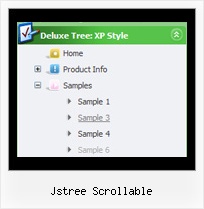Recent Questions Jstree Scrollable
Q: It works great in IE, but doesn't work in Firefox.
A: Please, try to specify units in "px".
For example:
var itemPadding = "3px";
Try that.
Q: I am a web developer and evaluating your product using the Trial Version. I created navigation bar using your application (see attached files). Simple drop menu appears to be displaying OK (centered) when using Internet Explorer 7.0, but I can't move it below the header. Also when I access the same sample page using FireFox Browser, the Navigation Bar aligns on the Top-left. Ideally, the navigation bar shall be displaying below the header and centered.
Can you help please?
A: You are using absolute position for the menu now. You should userelative position if you want to center your menu. Set the followingparameter:
var absolutePos=0;
Q: I have tried various different ways, but I cannot get a separator image
I have specified in the Separators section of menu generator to display in.
I have verified that the image exists, but still nothing.
A: To add a separator you should
//--- Separators
var separatorImage=""; //for subitems (top items in vertical menu)
var separatorWidth="100%";
var separatorHeight="3px";
var separatorAlignment="right";
var separatorVImage="separator.gif"; //for the top items (subitems items in vertical menu)
var separatorVWidth="100%";
var separatorVHeight="2px";
var separatorPadding="";
You can create separators using menuItems
(you can do it in DeluxeTuner, use "Add separator" button),
for example:
["||All Images","gallery_all.html", , , , "_self", , , , ],
["||-"],
["||Pricing & Ordering Info","gallery_pricing.html", , , ,"_self", , , , ],
Try that.
Q: Can I expand all tree category in the collapse menu html?
A: You can expand all items in Javascript/DHTML Tree, set:
var texpanded=1;
To expand specific items you should add "+" sign before item's text:
["+Samples Gallery","", "", "", "", "XP Title Tip", "", "1", "0", "", ],
["|+Samples Block 1","", "default.files/icon3_s.gif", "default.files/icon3_so.gif", "", "", "", "", "", "", ],
["||New Sample 1","testlink.htm", "default.files/iconarrs.gif", "", "", "", "", "", "", "", ],
["||New Sample 2","testlink.htm", "default.files/iconarrs.gif", "", "", "", "", "", "", "", ],
Try that.