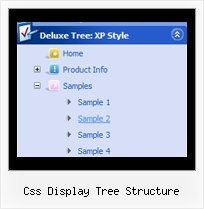Recent Questions Css Display Tree Structure
Q: We purchased your menu about 2 months ago and were curious if your menu has scrollable Sub-Menus or Scrollable Flyouts?
This is when you have a long sub-menu item and the user can click on up or down arrows on the menu fly-out to scroll to the next item.
If you are unclear as to what I am talking please let me know as I have seen this functionality in many popular DHTML Menus
A: Javascript/DHTML Tree doesn't have scrollable submenus. You should scroll yourwindow to see the whole menu.
We have smart scrollable feature in JavaScript Tree Menu
http://deluxe-menu.com/scrollable-submenus-sample.html
Q: When doing a multi-frame frameset (1 top frame, 2 bottom frames) like this:
<frameset ID="frames" ONLOAD="getBottom()" ROWS="50, *" BORDER="0" FRAMEBORDER="no" FRAMESPACING="0">
<frame NAME="frmTop" SRC="top.htm" MARGINHEIGHT=0 MARGINWIDTH=0 SCROLLING=NO NORESIZE FRAMEBORDER="0" />
<frameset ID="bottomFrames" cols="171,*">
<frame name="frmLeft" src="left.htm" MARGINHEIGHT=0 MARGINWIDTH=0 SCROLLING=NO NORESIZE FRAMEBORDER="0"/>
<frame name="frmMain" MARGINHEIGHT=0 MARGINWIDTH=0 SCROLLING=NO NORESIZEFRAMEBORDER="0" />
</frameset>
</frameset>
And using the dm_frameinit like this:
dm_initFrame("[object]", 0, 2, 0);
it works fine in IE -> the menus are displayed exactly under the text and in the bottom right frame.
However, in Firefox, the menu drop down is displayed to the right of the top menu text, and exactly the number of pixels as the width of the left frame.
Perhaps there needs to be some FireFox checking to fix this?
Can you help me with that?
A: The problem is in a structure of your frameset.
Mozilla browsers can't determine absolute coordinates for a frame, sosubmenus drop down with an offset.
You should create the following frameset structure:
--|------------
| menu
--|------------
|
| submenus
|
Now a top row has 2 columns and all browsers can determine awidth of the 1st column in the second row.
Q: Is this tag necessary?
<script type="text/javascript"> var dmWorkPath="scripts/";</script>
Because Dreamweaver will not automatically update the path when the directory changes, (won't change from scripts/ to ../scripts).
A: Yes, it is a necessary tag.
Your menu won't work correctly without this tag.
Q: I’m setting an after item image as follows (this code was generated by Deluxe Tuner, not by hand/text editor):
var afterItemImage=["designimgs/btn-ico.gif","designimgs/btn-ico-active.gif"];
var afterItemImageW=8;
var afterItemImageH=7;
As you can see, the after item image is not appearing in my access drop down menu – do you have any idea why that would be/how to fix?
A: You should create Individual style and assign it for the top access drop down menu items:
var itemStyles = [
["itemBackImage=designimgs/blank.gif,designimgs/blank.gif", "beforeItemImage=designimgs/blank.gif,designimgs/blank.gif", "afterItemImage=designimgs/btn-ico.gif,designimgs/btn-ico-active.gif", "beforeItemImageW=1","afterItemImageW=8", "beforeItemImageH=1","afterItemImageH=7","itemBorderWidth=0"],
];