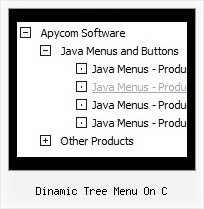Recent Questions Dinamic Tree Menu On C
Q: I want a menu javascript dropdown menu which is search engine friendly
A: You can generate search engine friendly code.
JavaScript Tree Menu is a search engine friendly menu since v1.12.
To create a search engine friendly menu you should add additional html code within your html page:
<div id="dmlinks">
<a href="menu_link1">menu_item_text1</a>
<a href="menu_link2">menu_item_text2</a>
...etc.
</div>
To generate such a code use Deluxe Tuner application.
You can find this GUI in the trial package.
Run Tuner, load your menu and click Tools/Generate SE-friendly Code (F3).
Q: I got your non-profit license a couple of days ago and I’m putting all the pieces together. I appreciate the license. I am having a problem with css styles. I have my site set up with css but can’t figure out how to get deluxe menu to see the css. I have read through the help and examples. I feel so dense. When I set the parameter to 1 what else do I need to see the styles?
A: We have several examples of the menus using css.
You should set var cssStyle=1; parameter and then assign your stylesto the items.
var cssSubmenu is a CSS class name for all submenus. You can set, forexample, background color, background image, borders for all submenus.
var cssItem is CSS class names for all items (normal state, mouseoverstate) in the top menu and submenus.
var cssItemText is CSS class names for text of all items (normalstate, mouseover state) in the top menu and submenus.
It's possible to appoint individual CSS styles for separate elements of the menu using individual item styles and individual submenu styles.
Q: I have published on a test page you can see herebelow a test with the javascript pull down menu.
With IE, it works fine, the menu is displayed over the flash animation.
With Firefox, the flash animation disappears and comes back if I mouve the mouse out of the menu.
I have read the FAQs, but I can not see any document on this. Can you help me in understanding and solving the problem ?
A: You should add opaque parameters to OBJECT and EMBED tags.
You can find more info on this issue here:
http://www.deluxe-menu.com/objects-overlapping-sample.html
Q: Is there any way to keep a menu lit up when going to another page? Or do the menus always have to default back to their normal state?
I want the menu to know what page the user is on and keep that section highlighted. Any ideas?
A: You should set a pressed item using Javascript API:
function dm_ext_setPressedItem (menuInd, submenuInd, itemInd, recursion)
Sets a current pressed item.
menuInd - index of a menu on a page, >= 0.
submenuInd - index of a submenu, >= 0.
itemInd - index of an item, >=0.
recursion = true/false - highlight parent items.
But notice, to use dm_ext_setPressedItem() you should know ID of selected item and subitem.
You can't get this ID after you reload your page. That is why you should write your own code on PHP.