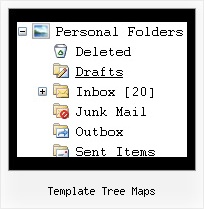Recent Questions Template Tree Maps
Q: Is there any luck with getting your popup menusto work with the dynamic drive script..?
A: Unfortunately we don't work with dynamic drive script.
But I suppose that you can use it with JavaScript Tree Menu without any problems.
But in that case you should move menuItems and dm_init(); function from your data file tothe html page directly.
For example delete the following code from your data file
var menuItems = [
["Aston Martin Page","javascript:ajaxpage('ajaxfiles/external3.htm', 'rightcolumn');\"", "", "", "", "", "", "", "", "", "", ],
];
dm_init();
and paste it in SCRIPT tags on your html page in the place where you want to have a menu:
...
<div>
<script type="text/javascript">
var menuItems = [
["Aston Martin Page","javascript:ajaxpage('ajaxfiles/external3.htm', 'rightcolumn');\"", "", "", "", "", "", "", "", "", "", ],
];
dm_init();
</script>
</div>
Q: Is there a way to hide a javascript top menu options using either CSS or the java api based on the site user?
(I use ColdFusion for scripting)
A: JavaScript Tree Menu supports Javascript API.
You can find more info here:
http://deluxe-menu.com/dynamic-functions-sample.html
You can try to use API functions in that case:
function dm_ext_changeItemVisibility (menuInd, submenuInd, itemInd, visibility)
To disable items you should set the target parameter to "_".
You can try to use the following function
function disable() {
dm_ext_changeItem(0, 1, 1, ["", "", "", "", "", "_"]);
}
to disable your items.
Q: Is there an option for word wrap for dreamweaver drop down menu?
A: To wrap your text you can use the following parameter:
var tnoWrap=0;
You can also use standard <br> tags.
["|Text Text Text Text <br> Text","testlink.htm", "default.files/icon1_s.gif", "default.files/icon1_so.gif", "", "Home Page Tip", "", "", "", ],
Q: I contact you because this morning we have bought a single license of your deluxe tree menu for our web site www.roderstore.com All features of tree menu work good when I try it on local computer.
When I send the files on web site there is the problem that we must work on different directory : the script must be saved in a directory and the html page with menu inside is installed in another directory.
We can't save the script inside the directory of html pages because there are a lot of pages that call the tree menu, in different levels of path.
In the header of html page I have write the absolute path of script ( http://www.domain.com/menu/it/deluxe-menu.files/ ) and I have called the source of script with all absolute path.
The problem is that the tree javascript moving menu is visible, the function are OK ( expand and collapse are OK ) but the tree don't have the images !
I presume that the problem is the different directory of script and html page ?
What can we do ?
A: You can try to use absolute path to your images. To do it you shouldset the following javascript moving menu parameter:
var tpathPrefix_img="http://www.domain.com/menu/it/deluxe-menu.files/";
You can also send us a direct link to your website, so we can check it.