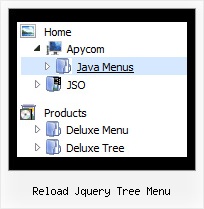Recent Questions Reload Jquery Tree Menu
Q: When i stay on one page so must have the menue-point of the html menu for this page another color or font. How can i make this?
A: You should set pressed item.
Please, check the following parameter
var pressedItem=-2;
This parameter sets an index of an item that will be highlighted by default.
-2 - the toggle mode is disabled;
-1 - the toggle mode is enabled, but no items highlighted by default;
0,1,2,3,... - index of highlighted item in a top-menu.
You can set a pressed item using Javascript API:
function dm_ext_setPressedItem (menuInd, submenuInd, itemInd, recursion)
Sets a current pressed item.
menuInd - index of a menu on a page, >= 0.
submenuInd - index of a submenu, >= 0.
itemInd - index of an item, >=0.
recursion = true/false - highlight parent items.
But notice, to use dm_ext_setPressedItem() you should know ID of selected item and subitem.
You can't get this ID after you reload your page. That is why you should write your own code on PHP.
You can also set the correct
var pressedItem=1;
parameter on each html page.
Q: I still do not understand your answer about the simple java menu arrows, which work in preview, but not on the website. The html is correct.
A: You have
var arrowImageMain=["ss.files/arrow_sub5.gif","ss.files/arrow_sub5.gif"];
in your data js, so the arrows must be here
http://domain/ss.files/arrow_sub5.gif
you arrows is here
http://domain/menu/ss.files/arrow_sub5.gif
You can use
var pathPrefix_img="menu/";
or change paths here
var arrowImageMain=["ss.files/arrow_sub5.gif","ss.files/arrow_sub5.gif"]; --> menu/ss.files/arrow_sub5.gif
Q: How can I have two menus dhtml under each other using the float option? So that do not collide with each other?
A: You can try to adjust the following parameters to the one menu:
var floatableDX=15;
var floatableDY=15;
Q: I have made use of the Ajax function in JavaScript Tree Menu. It has made maintenance of a rather complex menu system a lot easier.
I went to generate a Site Map in dhtml menu builder today and realized a shortcoming of using Ajax submenus, the Site Map doesn't show Ajax submenus.
It would be great to have an option in the Generate Site Map (as well as Google XML and Google Search) to include Ajax submenus for a complete picture of the web site.
A: Unfortunately there are such problems with saving of AJAX submenus.
It is not possible to save AJAX submenus in Deluxe Tuner now and it is not possible tocreate search engine friendly code and sitemap for the AJAX submenus.
We'll try to add such features in the future versions of Deluxe Tuner.