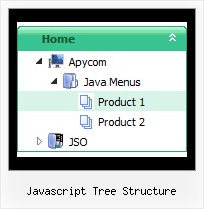Recent Questions Javascript Tree Structure
Q: I am trying to use the following horizontal tabs menu:
http://deluxe-tabs.com/file/templates/deluxe-tabs-style-3.html
My problem is that the bitebackimage is not showing as you can see in the example below.
All the left and right side images appear, but not the repeating button background. All the images are in the same directory and have the same URL to point to them.
Any ideas on what the problem might be?
A: The reason is in your styles. Now you have in style.css file:
TABLE {
FONT-SIZE: 10pt; BACKGROUND-REPEAT: no-repeat; FONT-FAMILY: Arial,Helvetica,sans-serif
}
TR {
FONT-SIZE: 10pt; BACKGROUND-REPEAT: no-repeat; FONT-FAMILY: Arial,Helvetica,sans-serif
}
TD {
FONT-SIZE: 10pt; BACKGROUND-REPEAT: no-repeat; FONT-FAMILY: Arial,Helvetica,sans-serif
}
You should write:
TABLE {
FONT-SIZE: 10pt; FONT-FAMILY: Arial,Helvetica,sans-serif
}
TR {
FONT-SIZE: 10pt; FONT-FAMILY: Arial,Helvetica,sans-serif
}
TD {
FONT-SIZE: 10pt; FONT-FAMILY: Arial,Helvetica,sans-serif
}
Q: The cascading javascript menu does not spans frames or windows like Applets. Is that correct?
I was not able to make the sample to do it.
A: The DHTML Menu and Java Menu are built on different technologies.Java menus can create submenus that cover frames as a standard Windowssubmenus. DHTML Menu can't do that, because it's controls is htmlobjects, they can't overlap Windows controls. So, cascading javascript menu hascross-frame ability that allows it to show submenus in differentframes. But it can support this mode for the same domain only -- ifyou loaded a page to a subframe from another domain, the submenuscan't be shown in it. It happens because all browsers don't allow todo that for security reasons. Just imagine if you'll able to create aframeset from 2 frames, 1st frame will be with a zero height-width,and you'll load your page into it. Then user will go to another domainand your "invisible" frame will change a content of other pages!
See more info about cross-frame mode here:
http://deluxe-menu.com/cross-frame-mode-sample.html
Q: Do the Vista style menus support a separator?
It seems to add some space but the separator line is not drawn.
A: Yes, you can paste a separator in the Vista style menus.
Please, see the following parameters:
//--- Separators
var separatorImage=""; //for subitems
var separatorWidth="5";
var separatorHeight="100%";
var separatorAlignment="right";
var separatorVImage="images/public/separator.gif"; //for the top items
var separatorVWidth="3";
var separatorVHeight="100%";
var separatorPadding="";
You should set a separator in the menuItems, for example:
var menuItems = [
["Home","index.cfm", , , , , , , , ],
["-"],
["About Us","about.cfm", , , , , , , , ],
];
Try that.
Q: Hello.How do I remove the 5 dashed lines that appear above the first treeof the Deluxe-Tree. These lines also appear in your XP StyleSamples but they don't appear in your Deluxe-tree homepage.
http://deluxe-tree.com/data-samples/tree-menuxp2.html
A: These lines appears when you use
var tmoveable = 1; //movable menu
Try to set
var tmoveable = 0;