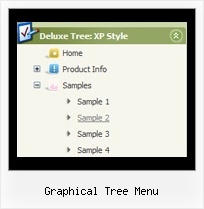Recent Questions Graphical Tree Menu
Q: JavaScript Tree Menu supports keyboard navigation eg. CTRL+F2 to activate menu.
Why does Deluxe Tabs not have the same feature?
I would like to use both java script navigation menu systems on the same page, and both need to have keyboard navigation for accessibility reasons.
A: Unfortunately it is really so, Javascript/DHTML Tree and Deluxe Tabs doesn'thave such a feature now.
We'll try to add this feature in the next versions of the java script navigation menu.
Q: We are in the stage of design, we have a requirement to have the items
fly out from right to left in the dhtml menue.
A: The following parameter controls the ways of showing submenus:
From left to right:
var subMenuAlign="left";
var subMenuVAlign="top";
From left to right + upwards:
var subMenuAlign="left";
var subMenuVAlign="bottom";
From right to left:
var subMenuAlign="right";
var subMenuVAlign="top";
From right to left + upwards:
var subMenuAlign="right";
var subMenuVAlign="bottom";
You can find this info here:
http://deluxe-menu.com/ways-showing-submenus-sample.htmlQ: We've been using JavaScript Tree Menu for a couple of years now and we're very pleased with it. Recently, we switched to a layout heavy on CSS, and when we insert the javascript menu code into an absolutely-positioned div, the menu appears where it should, but the sub-menus drop down off to the side in both Firefox and IE. I've tried adjusting the x-offsets in the configuration file with negative values to bring them closer to the top-level menu item, but this doesn't seem to do the trick completely.
I also went through a number of sample questions in the support section of the JavaScript Tree Menu site, but I haven't been able to find any sort of resolution.
If you have any suggestions, I'd be very appreciative.
A: See, the problem is that the script can't get css properties of the object if they are described in separate .css block (or file).
In other words, you can't get the value of "POSITION: absolute" attribute of the object if the object doesn't have this property within inline style (style="POSITION:absolute;"). To get the value you should move .css style into style="" attribute.
Please, try to add your
css file -> inline css, for example:
You should add style="POSITION: absolute; TOP: 0px"
to the
<div id=div_name>
So, you'll have:
<DIV id=div_name style="POSITION: absolute; TOP: 0px">aaspot_US~.Hration...M&Project Tool Configuration.Try that.
Q: I purchased a menu system from you and someone else programmed it so I am left to fix it. When you go the page, their is a weird delay, is it possible for you to tell me what is wrong in the html javascript menu?
A: You're using additional features in the menu now
var keystrokes=1;
var floatable=1;
But there are no dmenu_add.js and dmenu_key.js files in the
http://www.domain.com/Hbsound.files/
folder on your server.
I advise you to upload all menu engine files.