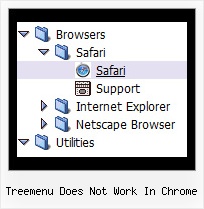Recent Questions Treemenu Does Not Work In Chrome
Q: I have set it to:
var tlevelDX=0;
It has helped somewhat but there still is a gap between the left side and the image icon. Is there any other parameter I can alter to push it more to the left?
A: You can try also to set the following parameters:
var texpandBtn=["","",""];
var texpandBtnW=0;
var texpandBtnH=0;
Q: I have included your menu in my latest site.
My problem is that the menu javascripts, as opposed to being in a fixed position as stated in the .js file floats up and down with the page... How do I fix this..
A: You should set the following parameter to disable the floating feature:
var floatable=0;Q: I am not professional website developer … I’ve installed your trial software … but not able to add navigation menu tree in my website. Can you please guide me how I can add tree menus in left side bar of website?
A: Unfortunately we don't have step by step tutorial yet.
We'll try to create it in the nearest time.
1. Create your menu in Deluxe Tuner application.
You can create any menu you like in Deluxe Tuner.
You can use ready to use templates. You can find them in the templateswindow.
When you open Deluxe Tuner ( Javascript/DHTML Tree ) you can click "File/New"and add items and subitems using buttons "Add Item" and "Add Subitem" onthe main window.
You should set items and subitems parameters on the "Item Parameters"window.
See also other parameters for the menu on the main window.
More info about menu parameters you can find on our site
http://www.deluxe-tree.com/parameters-info.html
You can also use Individual Styles for items and subitems.
2. You should install the tree menu on your page.
You can click, for example, File/Export to HTML.
Add several rows into your html page.
<head>
...
<!-- Javascript/DHTML Tree -->
<noscript><a href="http://deluxe-tree.com">Javascript Tree Menu by Deluxe-Tree.com</a></noscript>
<script type="text/javascript"> var tWorkPath="deluxe-tree.files/";</script>
<script type="text/javascript" src="deluxe-tree.files/dtree.js"></script>
<!-- (c) 2006 - 2007, http://deluxe-tree.com -->
...
</head>
<body>
...
<table>
<tr><td><script type="text/javascript" src="menudir/data-tree.js"></script> </td></tr> //data-tree.js - data file created in Deluxe Tuner.
</table>
...
</body>
You should also copy all engine files
dtree.js - menu engine file
dtree_add.js - additional module for floatable/movable menus
dtree_dyn.js - additional module with Javascript API to change the menu "on-the-fly"
dtree_ajax.js - additional module with the AJAX-like support
into "deluxe-tree.files/" folder. You should place this folder in thesame folder with your index.html page.
Try that.
Q: I am currently tasked with creating a large intra-type net for our company. ( knowledge base, FAQ etc. for internal use only ).
At this time I am making plain text or table based menus and getting tired of having to add the drop menus to EVERY page individually in our little intra-web. I would like to purchase software that makes groovy looking menus, but also get the information needed to have them appear on ALL pages after editing the menu once if you know what I mean.
Unfortunately my web authoring experience is best suited to circa-1996 web pages I can hash out in notepad in my sleep. However, I have been told in order to do what I am doing I need to use CSS or styles or cascading stylesheets and not sure if your software will do that.
If I purchase this software and whip up a neat little menu, would you be able to send me information on how to include it in a css as I described above? I would essentially need to know the code or commands to have it appear in all of the pages I create, once I make the menu file. If that is something you can assist me with, I can purchase this right away.
A: JavaScript Tree Menu is Javascript code only. It requires several .js files andit's generated on a client side.
If you don't want to create your drop menus on each page, you can try to useframes, the menu has a cross-frame mode. Also you can use aserver-side script (php, asp, vb, etc.) to generate html pages fromtemplates on your server.