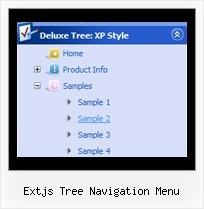Recent Questions Extjs Tree Navigation Menu
Q: Firstly I'd like to say it looks like a great product. Something that would definitely be of use for our corporate intranet. But first! I have a problem with the evaluation.
I'm trying to get a click/context menu from clicking an image but no matter what I try the following .htm file errors with object required on line 15. I've read your examples / source over and over again but no joy - If I just display the menu with the usual <script> menu.js etc. entry it works but not with a popup?
Please please help if you can?
PS I've set the popupMode variable to 1 in the menu definition file.
A: The installation of your Popup menu is not correct.
If you have only one menu on your page you should write
<img src='images/note.gif' oncontextmenu='return dm_popup(0 ,2000 ,event );'>
You should also copy dmenu_popup.js file into the same folder withdmenu.js file.
More info you can find here:
http://deluxe-menu.com/popup-mode-sample.html
Q: I got it working however I have an additional question.
How do I allocate the width of each "button" see sample how for instance the "FAQ" button is so narrow compared to others. I tried adding spaces with no result.
A: You can use Individual Item Styles to set exact width for the menuitems.
For example:
var itemStyles = [
["itemWidth=100px"], //style 0
];
var menuItems = [
["Home","testlink.html", "", "", "", "", "0", "", "", ], //style 0
["Product Info","", "", "", "", "", "0", "", "", ], //style 0
Q: By the way, I'm not sure I know how to save a screen shot of the vertical drop down menu in the the browser window. Any tips will be appreciated.
A: To save a screen shot of your menu in the browser window you should do the following:
1) Open your website in the browser
2) Open any graph editor, for example Paint and press "Ctrl + V" buttons on the keyboardor go to "Edit / Paste".
3) Then go to "File / Save as".
Save as type - JPEG or PNG.
Select a folder where you would like to save a screenshot and click "Save" button.
Try that.
Q: The only remaining problem I see is that the html popup menu appears in slightly different positions depending upon where your mouse touches the icon.
Is there a way to make the menu position absolute in respect to the icon? I have tried playing with the menu item parameters that seemed related with no success.
A: See dm_popup() function parameters:
return dm_popup(menuInd, pause, event, x, y)
menuInd - index of the menu on a page, >= 0.
pause - determines the time when the html popup menu will be hidden.
event - constant. Do not change.
x, y - optional. Set these parameters if you want the menu to appear in the specified place.
In other case the menu will be shown in the mouse position.