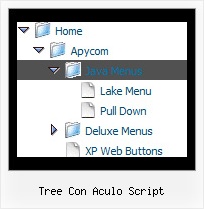Recent Questions Tree Con Aculo Script
Q: I've added a tab menu to a site but I want to know
how to get the active tab to stay a certain color in the html tabs menu
when you're on that tabs page.
A: Deluxe Tabs doesn't support API functions which can return theselected tab.
You can set "bselectedItem" and " var bselectedSmItem" parameters
based on your link before you call your data file.
For example, move " var bselectedItem" and " var bselectedSmItem" parameters
from your data file to your code.
<TD vAlign=top align=left>
/* Select Tab */
<script type="text/javascript" language="JavaScript1.2">
var bselectedItem=<?php echo $seltabs; ?>;
var bselectedSmItem=<?php echo $selsmtabs; ?>;
</script>
<SCRIPT src="data.js" type=text/javascript></SCRIPT>
</TD>
You should define seltabs and selsmtabs using server side script.
You can also set it on every page before you call data.js file, forexample:
<TD vAlign=top align=left>
/* Select Tab */
<script type="text/javascript" language="JavaScript1.2">
var bselectedItem=4;
var bselectedSmItem=3;
</script>
<SCRIPT src="data.js" type=text/javascript></SCRIPT>
</TD>
Q: My site has three levels of a folder structure. Can I create a menu that will allow me to link in and out of folders? Or must I design three menu's with different link locations.
A: You can use one menu.
Use additional parameters to make menu paths absolute:
var pathPrefix_img = "http://domain.com/images/";
var pathPrefix_link = "http://domain.com/pages/";
These parameters allow to make images and links paths absolute.
For example:
var pathPrefix_img = "http://domain.com/images/";
var pathPrefix_link = "http://domain.com/pages/";
var menuItems = [
["text", "index.html", "icon1.gif", "icon2.gif"],
];
So, link path will be look so:
http://domain.com/pages/index.html
Images paths will be look so:
http://domain.com/images/icon1.gif
http://domain.com/images/icon2.gif
Please, try to use these parameters.
Q: We just downloaded the trial versions to evaluate and I noticed something a little odd. When I build a menu that will not have icons next to the links, I don't see a way the I can move the test further tothe left inside the menu.
Notice how the links within the menu box are almost centered? Is there anyway to move those items further to the left?
A: Try to set the following parameter.
var tlevelDX=0;
You cannot move it closer to the left side.
Q: I have made use of the Ajax function in JavaScript Tree Menu. It has made maintenance of a rather complex menu system a lot easier.
I went to generate a Site Map in dhtml menu builder today and realized a shortcoming of using Ajax submenus, the Site Map doesn't show Ajax submenus.
It would be great to have an option in the Generate Site Map (as well as Google XML and Google Search) to include Ajax submenus for a complete picture of the web site.
A: Unfortunately there are such problems with saving of AJAX submenus.
It is not possible to save AJAX submenus in Deluxe Tuner now and it is not possible tocreate search engine friendly code and sitemap for the AJAX submenus.
We'll try to add such features in the future versions of Deluxe Tuner.