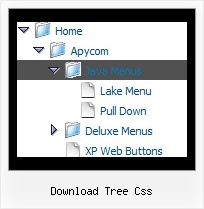Recent Questions Download Tree Css
Q: I created a test page with your product. I have a frame page consisting of a header and content.
The drop down menus are in the header and cross nicely into the content frame when they drop down. This part is working as planned! The first time I open the test page in my browser any link in any drop down menu will work the first time just fine.
Then, if I pick another link in any drop down menu, it appends the address of the first link to the address of the second link and the URL fails.
It is acting like it writes the url for the first link into some variable, then forgets to null it on select, and then appends the url for the second link to the variable. As I click links in different drop down menus it keeps doing this append feature until I have a very long worthless URL path. If I close the browser and start over then the first thing I click on will work properly, but that is all that will work.
I tried this test page on two different PCs, just in case there was a problem on my browsers. MS IE.6.0
A: You can use additional parameters to make menu paths absolute:
var pathPrefix_img = "http://domain.com/images/";
var pathPrefix_link = "http://domain.com/pages/";
These parameters allow to make images and links paths absolute.
For example:
var pathPrefix_img = "http://domain.com/images/";
var pathPrefix_link = "http://domain.com/pages/";
var menuItems = [
["text", "index.html", "icon1.gif", "icon2.gif"],
];
So, link path will be look so:
http://domain.com/pages/index.html
Images paths will be look so:
http://domain.com/images/icon1.gif
http://domain.com/images/icon2.gif
Please, try to use these parameters.
Q: How can we predefine the COLOR of the pressed item for the css tree menu?
A: See the following parameter:
var tpressedFontColor="#AA0000";Q: I am developing a site where the customer does not want any transition effects within the IE browser.
I want to emulate the above mentioned browsers with the same transition.
When mousing over javascript flyout menu - the submenu should appear with no effect.
A: To turn off transitional effects you should set the following parameters:
var transition=-1;
var transOptions="";
var transDuration=0;
var transDuration2=0;
Q: I am trying to have the selected top menu w dhtml item remain on the mouseover event after it is selected. It seemed to be working fine when i was just testing with # as a link but when i actually linked to different pages it returns to normal. How do i get this to work.
I tried removing the variable from the data file and calling it using
<script type="text/javascript" language="JavaScript1.2"> var pressedItem=set 1,2,3 depending on page </script>
but this does not seem to work as it does for tabs.
A: You can find more info here:
http://www.deluxe-menu.com/highlighted-items-sample.html
JavaScript Tree Menu has only two states normal and mouseover.
Try to do the following things:
- delete var pressedItem=1; parameter from your data file
- set correct parameter on each page before you call data file, forexample:
<noscript><a href="http://deluxe-menu.com">menu w dhtml by Deluxe-Menu.com</a></noscript>
<script type="text/javascript"> var dmWorkPath = "menudir/";</script>
<script type="text/javascript" src="menudir/dmenu.js"></script>
<script type="text/javascript"> var pressedItem=3;</script>
...
<script type="text/javascript" src="menudir/data.js"></script>
You can also set a pressed item using Javascript API:
function dm_ext_setPressedItem (menuInd, submenuInd, itemInd, recursion)
Sets a current pressed item.
menuInd - index of a menu on a page, >= 0.
submenuInd - index of a submenu, >= 0.
itemInd - index of an item, >=0.
recursion = true/false - highlight parent items.
But notice, to use dm_ext_setPressedItem() you should know ID of selected item and subitem.
You can't get this ID after you reload your page. That is why you should write your own code on PHP.