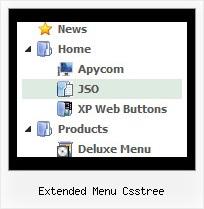Recent Questions Extended Menu Csstree
Q: What makes your menu in javascript search engine friendly?
A: You should add the following link on your page. Also these links willbe visible if javascript turn off in your browser and you cannot seethe menu.
<div id="dmlinks">
<a href="http://deluxe-menu.com">menu_item_text1</a>
<a href="http://deluxe-tree.com">menu_item_text2</a>
...etc.
</div>
Q: Is there a way to use the smartscrolling function (for a vertical menu) on the MAIN menu instead of only for the submenu's?
A: You can't use scrolling in the main menu. But if you have verylarge menu you can use multilevel menu,
http://deluxe-menu.com/multilevel-menu-sample.html
Theoretically we can do scrolling in the main menu, but we think that it will be better touse multilevel menu in that case.
Q: I am trying to figure out how to specify the css for the top css dropdown menu.
I saw this in some of the example code, but there was nothing similar in Deluxe Tuner
var itemStyles = [
["CSS=topItemNormal,topItemOver","CSSText=topItemTextNormal,topItemTextOver" ],
];
var menuStyles = [
["CSS=topMenu"],
];
I tried adding the above to my js code, but it didn't work. I can get it to work in non-css through Deluxe Tuner.
I am trying to draw a white border around the blue css dropdown menu
.topMenu
{
background-color:Blue;
border-width: 1px;
border-style: solid;
border-color: White;
}
/* Style for submenus */
.submenu
{
}
/* Style for top items: normal state */
.topItemNormal
{
background-color:Blue;
color:White;
text-decoration: none;
text-transform:none;
font-weight:normal;
FONT-SIZE: 11pt;
FONT-FAMILY: Verdana, Arial;
width:100%;
padding:2px 4px;
}
A: var itemStyles = [
["CSS=topItemNormal,topItemOver","CSSText=topItemTextNormal,topItemTextOver"],
];
var menuStyles = [
["CSS=topMenu"],
];
The following code is Individual Styles. You can edit them in DeluxeTuner.
Open your data file, click "Edit Individual Styles..." button on themain window. And create individual item style and individual submenustyle. Then you should assign these styles to your items.
See more info about Individual Styles here:
http://deluxe-menu.com/individual-styles-sample.html
Q: What I need to do to use drop down menu generator on my mac?
A: You should download free trial version on MAC:
http://deluxe-menu.com/trial-download.html
So, you'll have MAC version of JavaScript Tree Menus.
And use the licensed engine files from the licensed .zip (you can
download it from the link in your license message).
Unfortunately we don't have html version of the Tuner for Javascript/DHTML Tree
and Deluxe Tabs now. We'll try to create it in the nearest future.
You can find all templates for Javascript/DHTML Tree, Deluxe Tabs, Popup Window, Calendar in the trial package.
More info about installation and parameters you can find on our websites:
http://deluxe-menu.com/trial-download.html
http://deluxe-menu.com/css-menu/
http://deluxe-tree.com
http://deluxe-tabs.com
http://deluxepopupwindow.com/
http://calendardatepicker.com/