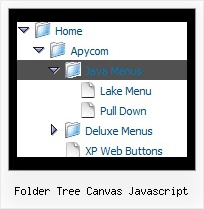Recent Questions Folder Tree Canvas Javascript
Q: I have started with the deluxe - looks a little more confusing, but I will persist.
Just to confirm that this is right for me.
1) Will deluxe load quickly?.
2) Will it work with most browsers? Or will user need to download some sort of java file?
3) Can I use it with dreamweaver?
A: 1) JavaScript Tree Menu generally loads faster than other page elements.
It is possible that the speed of showing the menu can be lower if the menu is very large. But it doesn't take so much time.
2) JavaScript Tree Menu works fine in most of browsers on Windows OS, MAC OS, Linux/Unix OS.
More info you can find here:
http://deluxe-menu.com/browsers-info.html
You don't have to install additional software.
Your customer should change security settings in IE to allow Javascript on pages he loads.
When your security settings in IE doesn't allow Javascript onpages you load you can't see a dynamic page content.
There is no way to enable these preferences automatically, in othercase there are no reasons to create security preferences.
3) JavaScript Tree Menu wasn't developed as Dreamweaver/Frontpage extension,BUT you can use it as standard Javascript files. To install the menuinto your html page:
1. open the page in Dreamweaver/Frontpage
2. open html source code of the page
3. add several rows of code (<script> tags), For info see:
http://deluxe-menu.com/installation-info.html
That's all.
To create and configure your menus use Deluxe Tuner application(included into the trial package):
http://deluxe-menu.com/deluxe-tuner-info.html
Q: I got the menu to display across frames, but it displays differently in Firefox & Mozillavs. Internet Explorer. Is that to be expected?
In The Mozilla-based browsers, the submenu butts right upunder the main menu – which is how I want it. In IE, it is about 10 pixels below.
Also, I can’t get the submenus to drop down directly under the main menus – they are offset by about 100 pixels to the right.
A: The problem is in a structure of your frameset.
Mozilla browsers can't determine absolute coordinates for a frame, sosubmenus drop down with an offset.
You should create the following frameset structure:
--|------------
| menu
--|------------
|
| submenus
|
Now a top row has 2 columns and all browsers can determine awidth of the 1st column in the second row.
Q: I am sure this is a pretty minor thing…When one of my dhtml menu dropdown items is a link to a url, is there a setting to change the cursor to a hand versus the normal arrow? Basically, I want the links of the dhtml menu dropdown items to look like most other links on any webpage.
A: Try to set the following parameter:
var itemCursor="pointer";
Q: I am really interested in this product but I am having difficulty adding content to the java menu bar tabs. I checked the FAQ section and followed the directions, but when I test it nothing happens and I get an error on page at the bottom.
A: See, for each item you should assign the ID property of the contentDIV (see data file with your menu parameters). You should set var tabMode=0;
["Style Name","contentName", "", "", "", "", "1", "", "", ],
["-","", "", "", "", "", "0", "", "", ],
["Style Description","contentDescription", "", "", "", "", "", "", "", ],
["-","", "", "", "", "", "0", "", "", ],
["Style Variations","contentVariations", "", "", "", "", "", "", "", ],
["-","", "", "", "", "", "0", "", "", ],
["Empty","", "", "", "", "", "2", "", "", ],
And on your html page you should create DIV's with such ID. You canset background image for these DIV's in styles.
<div id="contentName" style="height: 0%; visibility: hidden; background-image: url('img/back.jpg'); background-repeat:repeat-y;" class="tabPage">
<br><br><br>
<p align=center><img src="img/style01_title.gif" width=140 height=90 alt="Glass Style Tabs"></p>
<br><br><br>
You should paste your content here!!!!!
</div>
<div id="contentDescription" style="height: 0%; visibility: hidden;" class="tabPage">
<br><br><br>
<p align=center><img src="img/style01_title.gif" width=140 height=90 alt="Glass Style Tabs"></p>
<br><br><br>
You should paste your description here!!!!!
</div>-image: url('img/back.jpg'); background-repeat:repeat-y;" class="tabPage">
<br><br><br>
<p align=center><img src="img/style01_title.gif" width=140 height=90 alt="Glass Style Tabs"></p>
<br><br><br>
You should paste your content here!!!!!
</div>
<div id="contentDescription" style="height: 0%; visibility: hidden;" class="tabPage">
<br><br><br>
<p align=center><img src="img/style01_title.gif" width=140 height=90 alt="Glass Style Tabs"></p>
<br><br><br>
You should paste your description here!!!!!
</div>