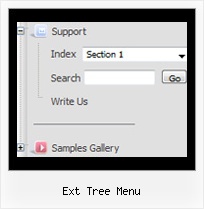Recent Questions Ext Tree Menu
Q: After I successfully click and load the data in to my window using the tab menu, the tab defaults back to the original default tab. Because I have to reload my page after the tab has been selected the tab chosen is lost. What do you recommend for "remembering" the tab so that when the page reloads the correct tab is highlighted.
A: Deluxe Tabs doesn't support API functions which can return theselected tab aslo.
You can set "bselectedItem" and " var bselectedSmItem" parametersbased on your link before you call your data file.
For example, move " var bselectedItem" and " var bselectedSmItem" parametersfrom your data file to your code.
<TD vAlign=top align=left>
/* Select Tab */
<script type="text/javascript" language="JavaScript1.2">
var bselectedItem= var bselectedSmItem=</script>
<SCRIPT src="data.js" type=text/javascript></SCRIPT>
</TD>
You should define seltabs and selsmtabs using server side script.
You can also set it on every page before you call data.js file, forexample:
<TD vAlign=top align=left>
/* Select Tab */
<script type="text/javascript" language="JavaScript1.2">
var bselectedItem=4;
var bselectedSmItem=3;
</script>
<SCRIPT src="data.js" type=text/javascript></SCRIPT>
</TD>
Q: I bought your product JavaScript Tree Menu.
I wanted to ask you for this problem:
I'd like to put on my home page two java menu examples, one in the right side and one in the left side. I tried to create two java menu examples and put them in the home page with the command PHP include, but the menus don't work correctly. I think the menus search for the same javascript function and so there are problems. How can I solve this kind of problem?
A: You can use as many java menu examples as you want on the same page.
But notice that you should call dmWorkPath parameter and dmenu.js fileon the page only once.
Q: I would love to buy your product BUT, I am not sure if it will do what I want - can I call javascript within the dynamic menu?
For example my old page for disaster recovery we have inserted a URL substitution :
The javascript function is called at the top of the nav page:
<script LANGUAGE = "JavaScript" SRC = "../urlSub.js"> </script>
then the link on the nav menu
<a> href="#" ONCLICK = "urlSubstitution('transco/sheet.asp?stype=1')">Table of Contents </a>
-----------------------------------------------------------------------------------------------------
HOWEVER, Im not sure if this is possible with your product?
A: Yes, it is possible.
Actually you can use your own Javascript code instead standard links and html code inside item text. For example:
var menuItems = [
["text", "javascript:your_code_here"]
];
or
var menuitems = [
["<div onClick='urlSubstitution(\'transco/sheet.asp?stype=1\')'>Table of Contents</div>", ""]
];
Q: I've tried to change the width of the images within the Deluxe Tuner program to do so. Can you please tell me where to find the configuration within the program?
Thanks again for your help.
A: You can't change images in Deluxe Tuner. You should do it in anygraphics editor, for example in CorelDraw or PhotoShop.