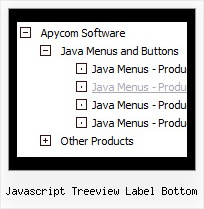Recent Questions Javascript Treeview Label Bottom
Q: I'm a having an issue with my dhtml dropdown menus poping-up behind a flash object on a page. The key to this issue is that the menus work perfectly in our non-secure (HTTP) development environment, but do not work correctly on our secure (HTTPS) beta environment. The code on the 2 environments is exactly the same, and the beta environment does work when viewed in HTTP. Both the flash object and the Deluxe-Menu are called using relative paths, not absolute paths.
Please let me know what additional information you need from me. I appreciate any help you can provide.
A: Check that you're using latest version of engine files - v3.3.
You should add "opaque" parameter for <object> and <embed> tags.
See, how you should install flash on your pages.
<object classid="clsid:D27CDB6E-AE6D-11cf-96B8-444553540000" codebase="http://download.macromedia.com/pub/shockwave/cabs/flash/swflash.cab#version=6,0,0,0" height="150"
width="732" name="if-header">
<param name="movie" value="images/flash/if-header.swf">
<param name="quality" value="best">
<param name="play" value="true">
<param name="wmode" value="opaque">
<embed height="150" name="if-header" pluginspage="http://www.macromedia.com/go/getflashplayer" src="images/flash/if-header.swf" type="application/x-shockwave-flash" width="732"
quality="best" wmode="opaque" play="true">
</object>
Q: Hello, I have used your menus on a few different websites I have built and have never had a problem like this one. I will be purchasing a license if i can get this to function correctly. For some reason my php javascript menu icons are overlapping or repeating and appearing in a wrong place, but only in IE. In firefox it looks fine....and in safari, just not in IE. here is the temp link to the page. http://www.domain.com/indextest3.htm
Thanks for the help, the support has always been great in the past and i look forward to purchasing a license once this is resolved....
A: var menuBackRepeat="no-repeat";
Check the following parameter also, you've set it incorrectly:
var itemPadding="1px 5px 2px 10px1";
You should write, for example:
var itemPadding="3px";
Q: I have downloaded your trial version and cannot change the background menu color.
Is there a restriction?
I am interested in purchasing it.
A: To change the background color you should set the followingparameters:
var menuBackColor="#FCEEB0";
var itemBackColor=["#FCEEB0","#65BDDC"];
Q: Thanks for getting back with me but how do you build the menu?
I opened Deluxe Tuner program to build a menu and there are categories titled common, dimensions, font, appearance etc. and I have NO IDEA what to do?
Can you walk me through the development of a menu?
A: First of all you should add items.
Please, click "Add item" and "Add subitem".
In the "Item parameters" window you can set text, link, target, iconsfor the menu items. You can also assign different style for each menuitem (item style and submenu style).
But at first you should create this style. Click "Edit IndividualStyle/Add Style" and set different parameters for the style.
Try to set different parameters of the menu.
In the "Preview window" you can see all your changes.
First of all you should choose menu orientation:
var isHorizontal = 1; Menu orientation: 0 - vertical, 1 - horizontal.
You can set exact width and height of the menu in the "Dimension"category.
You should set
var absolutePos=1;
if you want to have absolute positioning menu.
Font style you can set in the "Font" category.
To set color of the menu you should set the following parameters:
var menuBackColor="#FCEEB0";
var menuBorderColor="#C0AF62";
var itemBackColor=["#FCEEB0","#65BDDC"];
var itemBorderColor=["#FCEEB0","#4C99AB"];
Try also to change these parameters:
var itemSpacing=3;
var itemPadding="3px";
Arrows for main items and subitems you can set here:
var arrowImageMain=["default.files/arrowmain.gif","default.files/arrowmaino.gif"];
var arrowImageSub=["default.files/arrowsub.gif","default.files/arrowsubo.gif"];
If want to have floatable or movable menu you should set the followingparameters:
var floatable=0;
var movable=0;
You can also try to change any template.