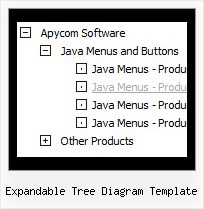Recent Questions Expandable Tree Diagram Template
Q: Are there instructions on how to set up cross-frame mouseover menu?
A: You should create your menu in Deluxe Tuner, save it.
Create html file with your frame set.
Set ID for the first frameset:
<FRAMESET id=frmSet rows=220,*>
<FRAME id=frame1 src="JavaScript Tree Menu Samples_files/cross-frame-horizontal-1.htm"> //menu frame
<FRAME id=frame2 name=frame2 src="JavaScript Tree Menu Samples_files/testlink.htm"> //content frame
</FRAMESET>
Then you should open your data file in any text editor and change
dm_init(); to dm_initFrame("frmSet", 0, 1, 0);
Q: There is a default gap between two collapsible javascript menu buttons. Suppose the two menu are "Company profile" and "Service", there is a default gap between those tow , it is not taking the specified space( for example I am putting 2px gap but it is taking a default gap) Please suggest me the solution for the same.
A: You should use new parameter in the data file:
var tXPMenuSpace=0;
Q: I am testing the menu under the 2nd URL however I am just receiving a blank page Why would the menu be totally blank ...not even incorrect key or trial version warnings. Does Deluxe menu need ASP installed on the server.
A: You should call dmWorkPath parameter before you call dmenu.js file.
Check also that this parameter point to the same directory withdmenu.js file. So, you should install the menu in the following way:
<noscript><a href=http://deluxe-menu.com/>JavaScript Menu by Deluxe-Menu.com</a> </noscript>
<script type="text/javascript"> var dmWorkPath = "/";</script>
<script type="text/javascript" language="JavaScript1.2" src="dmenu.js"></script>
Check it.
Q: I'm having multiple problems with this now, I'm using this sight in the horizontal cross-frame style. And using the CSS-type layout.
Problems:
1. This appears to be working fine in Firefox but I can't see the Menu or frames in Internet Explorer.
2. I have changed the colors in the data.js and the css-mode.css files and still can't change the subMenu background colors. ( I have put everything back like it was, but for example if I want to change the submenu or drop down menu background color to grey and the mouseover color to red where do I change that at)? Do I edit the .css file or the data.js file
3. I can't get the links to open in the bottom frame ( I know you will see that it's set to _blank now, but I tried setting the var itemTarget="_bottommenu"; and the code in the menu section at the bottom of the data.js to the same but it still doesn't seem to work. Can you help me out here?
I have attached the sight so that you can see what I'm dealing with.
Once again, thanks for your help and any advice.
A: 1) Your menu works fine in all browsers.
2) Your should add the following line into the bottommenu.htm file.
<link href="data-samples/css-mode.css" type=text/css rel=stylesheet>
You should set the item color for the submenus in your css file initemNormal and itemOver styles.
3) You should use the following parameter to set a frame name:
var itemTarget="";
["Home","testlink.htm", "css/icon1.gif", "css/icon12.gif", "Home", "frm2", "0", "0", , ],
["Products","", "css/icon2.gif", "css/icon22.gif", "Products", , "0", , , ],
["|Hard Drives","testlink.htm"],
["|Servers",""],
["||Linux Compatible","testlink.htm", , , , "frm2",],
["||Windows Compatible","testlink.htm", , , , "frm2",],
...