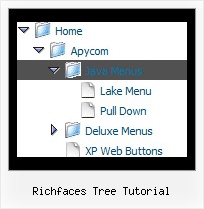Recent Questions Richfaces Tree Tutorial
Q: Is it possible to expand thetree menu javascript in a predefined way?
Lets say, Item 1 expanded, Item 2 not expanded, anyway, it should look like I select it in the ITEMS program window.
Now it is exanded completely or not, like I use the switch in the common parameters.
A: You can expand some items by default.
Add '+' sign before items text in that case:
["+Javascript/DHTML Tree: XP Style","", "deluxe-tree.files/xpicon1_s.gif", "", "", "XP Title Tip", "", "0", "", "", ],
["|Home","testlink.htm", "deluxe-tree.files/icon1_s.gif", "deluxe-tree.files/icon1_so.gif", "", "Home Page Tip", "", "", "", "data-new.js", ],
"Javascript/DHTML Tree: XP Style" item will be expanded by default in that case.
Use var texpanded=1; parameter to expand all menu items by default.
Use function dtreet_ext_expandItem (itemID, expand) API function to expand the specificmenu items dynamically:
http://deluxe-tree.com/functions-info.htmlQ: Thanks for your information, and the program is very useful and user friendly compare with others.
But I have a question, pls see the following example.
inside the menu.js (the file which we will run as navigation bar)
var menuItems = [
["Member's Home","membersarea.php", "menu.files/icon_xp2_7.gif", "menu.files/icon_xp2_7o.gif", "", "_self", "", "", "", "", "", ],
["Submit Items","sellitem.php", "menu.files/selling0.gif", "menu.files/selling1.gif", "", "", "", "", "", "", "", ],
["Wall / Friend List","membersarea.php", "menu.files/inbox0.gif", "menu.files/inbox1.gif", "", "", "", "", "", "", "", ],
when setup running the php file directly is no problem
however, as we have some links will have different values as the end (have problem running at the menu)
such as blog.php?ownid=4497
there is having a dynamic value at the end
at our php files we use
<a href="blog.php?blogger=<?=$auctionDetails['ownerid'];?>">
Any suggestion for this case? or you can give us some example?
A: The following link should work fine in JavaScript Tree Menu:
["Item 1","blog.php?blogger=<?=$auctionDetails['ownerid'];?>", "", "", "", "", "", "", "", "", "", ],
You can also try to move menuItems and dm_init(); function to your page inside <script>tag:
<script>
var menuItems = [
["Member's Home","membersarea.php", "menu.files/icon_xp2_7.gif","menu.files/icon_xp2_7o.gif", "", "_self", "", "", "", "", "", ],
["Submit Items","sellitem.php", "menu.files/selling0.gif","menu.files/selling1.gif", "", "", "", "", "", "", "", ],
["Wall / Friend List","membersarea.php", "menu.files/inbox0.gif", "menu.files/inbox1.gif", "", "", "", "", "", "", "", ],
];
dm_init();
</script>Q: I'm having difficulty understanding how to set up css drop down menus. The differences between menuStyles, itemStyles, CSS and CSSText is very unclear, and doesn't seem to be well documented.
Do you have any better documentation or writeup on using this feature?
A: No, unfortunately we don't have additional documentation. You can findall info on our site.
We have several examples of the menus using css.
You should set var cssStyle=1; parameter and then assign your stylesto the items.
var cssSubmenu is a CSS class name for all submenus. You can set, forexample, background color, background image, borders for all submenus.
var cssItem is CSS class names for all items (normal state, mouseoverstate) in the top menu and submenus.
var cssItemText is CSS class names for text of all items (normalstate, mouseover state) in the top menu and submenus.
It's possible to appoint individual CSS styles for separate elements of the menu using individual item styles and individual submenu styles.
Q: Can your dhtml popup menu work in conjunction with a scroll wheel?
A: You cannot scroll submenus using scroll wheel when you set
var smSmartScroll=1;
To scroll your submenu you should move your mouse.
But you can use scroll wheel when you set
var smSmartScroll=0;