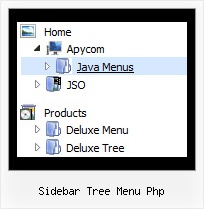Recent Questions Sidebar Tree Menu Php
Q: I am having problems with the XP Taskbar Menu. When I use DOCTYPE in the following format, the task bar does not show up atall for the exception of a single line.
<!DOCTYPEhtmlPUBLIC"-//W3C//DTD XHTML 1.0 Transitional//EN""http://www.w3.org/TR/xhtml1/DTD/xhtml1-transitional.dtd">
When I hover my mouse on top of that line the menu displays fine with no problems. So the problem is with the Start button and the taskbar – they do not show. Can you please advice on how to fix this problem while keeping the DOCTYPE as specified.
A: Try to set the exact width for the menu:
var menuWidth="685px";
Q: No matter where I paste the script in the html for the drop down menu I created, it shows up at the top left corner of the page.
I would like it to go below the blue banner at the top of the page.
Please advise as to what I am doing wrong.
A: Now you're using absolute position for the menu:
var absolutePos=1;
var posX="10px";
var posY="10px";
Try to use relative position
var absolutePos=0;
var posX="10px";
var posY="10px";
Q: I am evaluating various menu systems and need to know if your supports key navigation, like alt-F to select a menu?
A: JavaScript Tree Menu has keystrokes support.
Use the following parameter to enable keystrokes support:
var keystrokes = 1;
0 - disabled (default), 1 - enabled.
Ctrl+F2 - enter the menu/switch to next menu on the page.
Arrow keys - navigate.
Enter - enter the menu.
Esc - exit the menu.
Use also the following parameters:
var dm_focus = 1; Show focus selection for selected item.
var dm_actKey = 113; Key code for keystrokes activation.
Works with Ctrl key only.
Default value is 113 = F2 key, 114 = F3 key, 115 = F4 key, etc.
Please, try the trial version, http://deluxe-menu.com
Q: I'm having multiple problems with this now, I'm using this sight in the horizontal cross-frame style. And using the CSS-type layout.
Problems:
1. This appears to be working fine in Firefox but I can't see the Menu or frames in Internet Explorer.
2. I have changed the colors in the data.js and the css-mode.css files and still can't change the subMenu background colors. ( I have put everything back like it was, but for example if I want to change the submenu or drop down menu background color to grey and the mouseover color to red where do I change that at)? Do I edit the .css file or the data.js file
3. I can't get the links to open in the bottom frame ( I know you will see that it's set to _blank now, but I tried setting the var itemTarget="_bottommenu"; and the code in the menu section at the bottom of the data.js to the same but it still doesn't seem to work. Can you help me out here?
I have attached the sight so that you can see what I'm dealing with.
Once again, thanks for your help and any advice.
A: 1) Your menu works fine in all browsers.
2) Your should add the following line into the bottommenu.htm file.
<link href="data-samples/css-mode.css" type=text/css rel=stylesheet>
You should set the item color for the submenus in your css file initemNormal and itemOver styles.
3) You should use the following parameter to set a frame name:
var itemTarget="";
["Home","testlink.htm", "css/icon1.gif", "css/icon12.gif", "Home", "frm2", "0", "0", , ],
["Products","", "css/icon2.gif", "css/icon22.gif", "Products", , "0", , , ],
["|Hard Drives","testlink.htm"],
["|Servers",""],
["||Linux Compatible","testlink.htm", , , , "frm2",],
["||Windows Compatible","testlink.htm", , , , "frm2",],
...