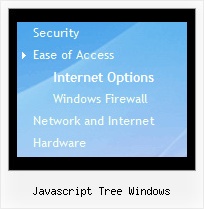Recent Questions Javascript Tree Windows
Q: Does deluxe menu need Java Virtual Machine installed on the computer that is trying to view the web site with a deluxe menu on it?
A: This menu doesn't require any external plug-ins to be installed.
If you can't see the menu in all browsers you should change security browser settings to allow Javascript on pages you load.
When your security browser settings doesn't allow Javascript onpages you load you can't see a dynamic page content.
Q: In IE7 I see the deluxe-menu.com link on the top and no javascript navigation menu on my page.
A: Your browser has JavaScript option disabled.
It means that no one JavaScript element can be run.
You should to enable JavaScript in IE:
Tools -> Internet Options -> Security -> Custom level... -> Scripting -> Active Scripting = Enable
There is no way to enable these preferences automatically, in other
case there are no reasons to create security preferences.
You can use search engine friendly code, so you'll see all your
links (for the main items and submenus) when your security settings in IE doesn't allow Javascript.
You can generate search engine friendly code.
JavaScript Tree Menu is a search engine friendly menu since v1.12.
To create a search engine friendly menu you should add additional html code within your html page:
<div id="dmlinks">
<a href="menu_link1">menu_item_text1</a>
<a href="menu_link2">menu_item_text2</a&tg;
...etc.
</div>
To generate such a code use Deluxe Tuner application.
You can find this GUI in the trial package.
Run Tuner, load your menu and click Tools/Generate SE-friendly Code (F3).
Q: I just purchased your product and I have it installed and it is working great. Great job with this product.
I am wondering why I am only seeing just a small percentage of the templates for the css rollover menus. On your web page, there seem to be dozens of different styles to choose from. On my local software there is only a few. Can I download the additional "vista" styles somehow?
A: We've included all templates in the installation package.
You can also find all templates in the following folder:
C:\Program Files\JavaScript Tree Menus\deluxe-menu\Templates\
Q: What I mean is I still want the destination page to be static inthe var menuitems but when the javascript side menu item is clicked, it'll run a js on the onclick or mouseup event.
Is this possible?
something like:
var menuItems = [
["text", "home", "javascript:onclick=your_code_here"]
];
A: You can achieve this by using standard html objects within javascript side menu items, for example:
var menuitems = [
["<div onContextMenu='your_code_here'>item text</div>", ""]
];
Actually you can use any html code within menuItems.