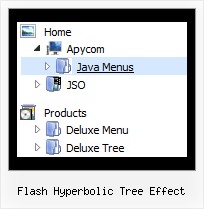Recent Questions Flash Hyperbolic Tree Effect
Q: Now I am coming across one more problem...
The alignment of the menu is off.
Where I can download previous versions of the menu?
A: I suppose that you're saying about submenu position.
Please, check the following parameters
var topDX=0;
var DX=0;
You can download trial package from the following links:
v1.12
http://deluxe-menu.com/deluxe-menu112setup.exe
v1.14
http://deluxe-menu.com/deluxe-menu114setup.exe
v1.71
http://deluxe-menu.com/deluxe-menu171setup.exe
Q: Hi, I just downloaded a trial version of your software but I don't know how to use it. Do you have online tutorials to learn how to work with it?? Thank you.
A: Unfortunately we don't have step by step tutorial now. We'll try tocreate it in the nearest time.
1. Create your menu in Deluxe Tuner application.
You can create any menu as you like in Deluxe Tuner.
Deluxe Tuner v2.4 supports JavaScript Tree Menu (http://deluxe-menu.com) &Javascript/DHTML Tree (http://deluxe-tree.com) & Deluxe Tabs (http://deluxe-tabs.com)
You can use ready to use templates. You can find them in the templateswindow.
When you open Deluxe Tuner ( JavaScript Tree Menu ) you can click "File/New"and add items and subitems using buttons "Add Item" and "Add Subitem" onthe main window.
You should set items and subitems parameters on the "Item Parameters"window.
See also other parameters for the menu on the main window.
More info about menu parameters you can find on our site (you can alsouse local version of the site which you can find in the trial package"JavaScript Tree Menu / deluxe-menu.com /")
http://deluxe-menu.com/parameters-info.html
http://deluxe-menu.com/menu-items-info.html
You can also use Individual Styles for items and subitems
http://deluxe-menu.com/individual-item-styles-info.html
http://deluxe-menu.com/individual-submenu-styles-info.html
2. You should install the menu on your page.
You can click, for example, File/Export to HTML (you can't do it inthe MAC version).
Add several rows into your html page.
<head>
...
<!-- JavaScript Tree Menu -->
<noscript><a href="http://deluxe-menu.com">Javascript Menu by Deluxe-Menu.com</a></noscript>
<script type="text/javascript"> var dmWorkPath="deluxe-menu.files/";</script>
<script type="text/javascript" src="deluxe-menu.files/dmenu.js"></script>
<script type="text/javascript" src="data-deluxe-menu.js"></script> //data-deluxe-menu.js - data file created in Deluxe Tuner.
...
</head>
<body>
...
<table>
<tr><td><script type="text/javascript" src="deluxe-menu.files/data.js"></script></td></tr>
</table>
...
</body>
You should also copy all engine files
dmenu.js
dmenu4.js
dmenu_add.js
dmenu_dyn.js
dmenu_key.js
dmenu_cf.js
dmenu_popup.js
dmenu_ajax.js
into "deluxe-menu.files/" folder. You should place this folder in thesame folder with your index. html page.
Q: Is there a way to open the link of my down horizontal menu in the same window?
A: You can set the following parameter:
var itemTarget = "_self";
Q: I have configured the Deluxe Tabs menu for the purpose that this menu will form the basis of a website's navigation, once clicked a tab it will take you to the appropriate page.
However one problem I have faced is that menu, regardless of current webpage will display the same active/ selected menu item, having looked in the menu parameters I know that the following set the positions of the selected tab :
* var bselectedItem=0;
* var bselectedSmItem=0;
Is there anyway of selecting the dhtml tab menu index location according to what webpage you are on? On your website it shows an example of a PHP server-side script, however is there an example of this in ASP ?
A: No, unfortunately we don't have such examples in ASP.
Deluxe Tabs doesn't support API functions which can return theselected tab also.
You can set "bselectedItem" and " var bselectedSmItem" parametersbased on your link before you call your data file.
For example, move " var bselectedItem" and " var bselectedSmItem" parametersfrom your data file to your code.
<TD vAlign=top align=left>
/* Select Tab */
<script type="text/javascript" language="JavaScript1.2">
var bselectedItem=<?php echo $seltabs; ?>;
var bselectedSmItem=<?php echo $selsmtabs; ?>;
</script>
<SCRIPT src="data.js" type=text/javascript></SCRIPT>
</TD>
You should define seltabs and selsmtabs using server side script.
You can also set it on every page before you call data.js file, forexample:
<TD vAlign=top align=left>
/* Select Tab */
<script type="text/javascript" language="JavaScript1.2">
var bselectedItem=4;
var bselectedSmItem=3;
</script>
<SCRIPT src="data.js" type=text/javascript></SCRIPT>
</TD>