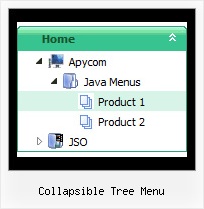Recent Questions Collapsible Tree Menu
Q: Does your cool dhtml menu work on a Mac platform with Dreamweaver?
A: To create your cool dhtml menu on MAC you can use HTML version of Deluxe Tuner (for MAC OS). You can find it here:
http://deluxe-menu.com/deluxe-tuner-info.html
Unfortunately we don't have html version of the Tuner for Javascript/DHTML Treeand Deluxe Tabs now. We'll try to create it in the nearest future.
JavaScript Tree Menu wasn't developed as Dreamweaver/Frontpage/GoLIveBuilder extension,BUT you can use it as standard Javascript files. To install the menuinto your html page:
1. open the page in your program
2. open html source code of the page
3. add several rows of code (<script> tags), For info see: http://deluxe-menu.com/installation-info.html
That's all.
To create and configure your cool dhtml menu use Deluxe Tuner application
(included into the trial package): http://deluxe-menu.com/deluxe-tuner-info.html
Q: In DHTML Menu, is possible call javascript when click on an item without close the javascript pop up menu ??
I would update a content subitem with ajax when click on a item, but when click the mouse on the item the menu is closed.
I can't use the showByClick property because i use popupMode=1 .
Can you help me ???
A: In JavaScript Tree Menu you can use the following parameter:
Parameter: smHideOnClick
hides submenus on click
0 - disabled, 1 - enabled.
var smHideOnClick=0;
Q: We are using your deluxe menu on our live site, but I have a question about the initial setup of the menu.
I need to update the site and a create a new version where the JavaScript Tree Menu is painted, but not initially displayed until the user has been validated. We are runing the entire site from a single page with multiple iFrames. I have been using the code document.getElementById('dm0m0').style.visibility = "hidden"; to hide the menu during startup, but I would rather have the floating menu hidden initially and then displayed as the user is validated and gain access to the functionality.
So the question is: Is there a property in the data.js file - or any other file - where the menu can be hidden initially until needed?
A: You can hide the menu onloaddocument.getElementById('dm0m0').style.visibility = "hidden";
And then show the floating menu when your user will be validated.Q: I'd like to create a tabbed menu which has about 9 or 10 main tabs.
I'd like to conserve the horizontal space, and wrap the menu after 4 or 5 tabs to have two rows of main tabs. Some tabs have sub menus, some don't.
The first main tab has about 10 items, and I'd like the user to be able to click on that main tab to see the 10 items.
I was going along splendidly with tab mode on. Then I get too far to the right and want to wrap.
hence that is why I want two rows, and apparently need to add the $ to wrap the menu around to a second row.
Do I need to use two tab menus to accomplish this?
A: This doesn't work in TabMode=1.
I suppose that it will be better to use two menus on the page.