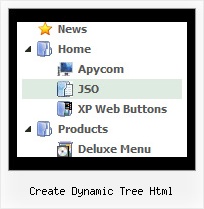Recent Questions Create Dynamic Tree Html
Q: I am trying to implement something with your wonderful product and have annoying problem that I am sure You are going to solve.
I am using 2 deluxe-menus on the same page.
The first one for showing some hierarchy of sites, and the second for showing pop-up right-click context menu (that clicked on some menu-item from the first deluxe-menu) .
The problem is that in case the user clicked on some sub-menu from the first css horizontal menu drop down, then all the sub menus disappear. I want them to stay.
I tried to give to the first deluxe-menu *smHideOnClick*=0 , but it doesn't help.
A: Try to set the following parameter:
var smHidePause=-1;
Q: I've finally got it working and it looks good. So thanks. But... unfortunally there's still a small problem wich occured after I got everything else working: No matter if I set the parmeter " var texpanded" to '1' or '0' it expands by default tree menu javascript. Why?
I also have another question I forgot to ask you about earlier: Originally I only had the data.js file but in the non-profit zip file you gave me there was no "data.js" file, only "data-tree.js". Wich one will the script use? Do I need both? The javascript call I put where I want the menu to appear calls for "DATA. js". So what good does the "data-TREE.js" file do?
I include the "data.js" file if you need to have a look at it. The "data-tree. js" file is identical now that I changed all the " var tmenuItems" at the bottom). (The "menu.html" I guess you can look at yourself by "View source".)
Also, the submenus where I would like to put XP style menus are not finished yet but for now I have the same "tree" script in them. They are under "DART/dartspel.html", and on six artist discographys under MUSIK: Edguy, Katie Melua, Joe Satriani, Michael Schenker, Trans-Siberian Orchestra and Magnus Uggla. This is if you'ld like to see the sub pages where I use other "copys" of Deluxe-tree. (I hope you don't mind that the "Illegal copyright" nag is very small. It's supposed to dissapear anyway with the new Non-profit license).
A: 1) See the structure of your tmenuItems is incorrect now.
You should write:
["->HEM (Klicka f?r meny)","welcome.html", "data.files/hem.gif", "data.files/hem2.gif", "data.files/hem.gif", "Startsidan", "right", "", ],
Without '|' symbol in the beginning.
2) You should write tleft parameter correctly. Now you have:
//--- Positioning
var tabsolute=1;
var tleft="00px";
var ttop="10px";
Write it in the following way:
var tleft="10px";
3) data-tree.js file is the default tree menu javascript file. There is no need to use it if you already haveyour data.js file.
Q: On the same collapsible menus, is there any way to remove the spaces between the top items?
A: No, unfortunately there is no way to remove that space in XP Style
var tXPStyle=1;
If you use
var tXPStyle=0;
you can set the following parameter:
var titemHeight=18;
Q: In Firefox, the menu bar css is hidden behind Flash player. Anyway to fix this?
A: See fix for flash in Firefox here:
http://deluxe-menu.com/objects-overlapping-sample.html