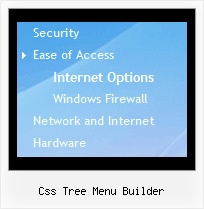Recent Questions Css Tree Menu Builder
Q: we want to be able to specify a certain height (or number of items) for the main menu after which a new column is created.
A: Unfortunately it is not possible to specify a number of items after which a new column is created.
But you can use blank items and create Individual Style for theseitems.
For example:
["| ","", "", "", "", "", "0", "", "", ], //empty item
["|Item 42","", "", "", "", "", "", "", "", ],
["| ","", "", "", "", "", "0", "", "", ], //empty item
["|Item 44","", "", "", "", "", "", "", "", ],
Q: I am really interested in this product but I am having difficulty adding content to the java menu bar tabs. I checked the FAQ section and followed the directions, but when I test it nothing happens and I get an error on page at the bottom.
A: See, for each item you should assign the ID property of the contentDIV (see data file with your menu parameters). You should set var tabMode=0;
["Style Name","contentName", "", "", "", "", "1", "", "", ],
["-","", "", "", "", "", "0", "", "", ],
["Style Description","contentDescription", "", "", "", "", "", "", "", ],
["-","", "", "", "", "", "0", "", "", ],
["Style Variations","contentVariations", "", "", "", "", "", "", "", ],
["-","", "", "", "", "", "0", "", "", ],
["Empty","", "", "", "", "", "2", "", "", ],
And on your html page you should create DIV's with such ID. You canset background image for these DIV's in styles.
<div id="contentName" style="height: 0%; visibility: hidden; background-image: url('img/back.jpg'); background-repeat:repeat-y;" class="tabPage">
<br><br><br>
<p align=center><img src="img/style01_title.gif" width=140 height=90 alt="Glass Style Tabs"></p>
<br><br><br>
You should paste your content here!!!!!
</div>
<div id="contentDescription" style="height: 0%; visibility: hidden;" class="tabPage">
<br><br><br>
<p align=center><img src="img/style01_title.gif" width=140 height=90 alt="Glass Style Tabs"></p>
<br><br><br>
You should paste your description here!!!!!
</div>-image: url('img/back.jpg'); background-repeat:repeat-y;" class="tabPage">
<br><br><br>
<p align=center><img src="img/style01_title.gif" width=140 height=90 alt="Glass Style Tabs"></p>
<br><br><br>
You should paste your content here!!!!!
</div>
<div id="contentDescription" style="height: 0%; visibility: hidden;" class="tabPage">
<br><br><br>
<p align=center><img src="img/style01_title.gif" width=140 height=90 alt="Glass Style Tabs"></p>
<br><br><br>
You should paste your description here!!!!!
</div>
Q: I was not able to resolve seeing FAQ, is the following one:
If an item of a menu is very large, as "please, select the color you prefer for the background of the image of the photo of your san", as can I put a break line to obtain the item written in two or more lines?, as, for example:
please, select the color you
prefer for the background of
the image of the photo of your son
only an item, anly a link, but three lines in the item.
A: Try to set this parameter:
var noWrap=0;
If it is not suitable for you, try to use <br> tags in the item text, for example:
var menuItems = [
["please, select the color you<br>prefer for the background
of<br>the image of the photo of your son",,,],
];
Q: Currently, I have JavaScript Tree Menu installed on my website.
However, I have noticed that the javascript mouseover menu picture width for the top level icon changes. For example, the mouse over picture for "Beauty" is one length whereas the mouse over icon for "Home & Garden" gives me one and a half pictures. I have illustrated this in the attachment.
Please could you advise me on how I could resolve this problem.
Thank you for taking your time to read this email.
I look forward to receiving your reply.
A: You can try to use the following parameters to use combinedbackground for your items:
var beforeItemImage = [,]; //left-side image for normal and mouse over state
var itemBackImage = [,]; //background or image for normal and mouse over state
var afterItemImage = [,]; //right-side image for normal and mouse over state
var beforeItemImageW = '';
var afterItemImageW = '';
var beforeItemImageH = '';
var afterItemImageH ='';
But you should create a small images in any Graph Editor, for example:
button_n_back.gif
button_n_left.gif
button_n_right.gif
button_o_back.gif
button_o_left.gif
button_o_right.gif