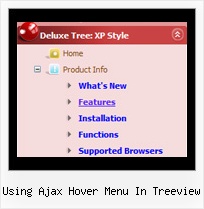Recent Questions Using Ajax Hover Menu In Treeview
Q: I need the flyout menus in the flash navigation bar to be able to be different widths.
A: Actually the submenu width is depend on the item's size.
You can alsowrap item's text.
Set var noWrap=0; or use standard <br> tagsinside items' text:
["|very long text <br> in Item 14","", "", "", "", "", "3", "1", "", "", "", ],
You can set exact width for each submenu using IndividualSubmenu Styles.
Q: When using javascript tabbed menu, where do I place the text content related to the selected tab, (the text presented on the rest of the screen under the tab)? And who do I connect a specfic text to a certain tab?
A: See, for each item you should assign the ID property of the contentDIV (see data file with your menu parameters). You should set var tabMode=0;
["Style Name","contentName", "", "", "", "", "1", "", "", ],
["-","", "", "", "", "", "0", "", "", ],
["Style Description","contentDescription", "", "", "", "", "", "", "", ],
["-","", "", "", "", "", "0", "", "", ],
["Style Variations","contentVariations", "", "", "", "", "", "", "", ],
["-","", "", "", "", "", "0", "", "", ],
["Empty","", "", "", "", "", "2", "", "", ],
And on your html page you should create DIV's with such ID. You canset background image for these DIV's in styles.
<div id="contentName" style="height: 0%; visibility: hidden; background-image: url('img/back.jpg'); background-repeat:repeat-y;" class="tabPage">
<br><br><br>
<p align=center><img src="img/style01_title.gif" width=140 height=90 alt="Glass Style Tabs"></p>
<br><br><br>
You should paste content of javascript tabbed menu here!!!!!
</div>
<div id="contentDescription" style="height: 0%; visibility: hidden;" class="tabPage">
<br><br><br>
<p align=center><img src="img/style01_title.gif" width=140 height=90 alt="Glass Style Tabs"></p>
<br><br><br>
You should paste your description here!!!!!
</div>
Q: What I would like is a link inside the popup window that closes the mouseover popup window. I tried moving the "close" link from the main page into the popup window html but I get a Javascript error when I click on that link.
A: See, if you load a different page in your popup window (iframe) suchlink won't work in it.
If you add the content of the mouseover popup window in DIV (so, it will be thesame page) such link will work.
Q: It seems like that I'm unable to pull data from Word, Excel, JPG's etc into the floating window?
A: You can use the following content for the popup window:
Iframe(url);
Object_id;
text(html content).
So, to add image/text inside the popup window you should set:
winContent - Html Content
and add the following tag.
<img src="images/img.jpg" alt="screen">
<p align="right"> Text text .... </p>
To add content from the excel file you can export it to html file andthen set the following parameter:
winContent - Iframe(url)
data.html
and then enter the name of the html file with your excel data