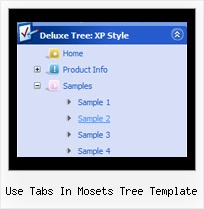Recent Questions Use Tabs In Mosets Tree Template
Q: The AJAX sample for tree menu script on website does not have any styling applied at the moment.
I am assuming that it would support full styling with AJAX as well.
Is this correct?
A: You can use any style and templates for the AJAX sample.
Create a menu and set style you need using Individual Item Styles.
To enable AJAX Tree Menu use the following menu parameters:
var tajax=1;
Then set your menu in such way:
var tmenuItems = [
["Javascript/DHTML Tree: XP Style","", "", "", "", "XP Title Tip", "", "0", "", "data-samples/data-ajax5.js", ],
["+Samples Gallery","", "", "", "", "XP Title Tip", "", "0", "0", "", ],
["|Samples Block 1","", "", "", "", "", "", "", "", "data-samples/data-ajax.js", ],
["|Samples Block 2","", "", "", "", "", "", "", "", "data-samples/data-ajax.js", ],
["|Samples Block 3","", "", "", "", "", "", "", "", "data-samples/data-ajax.js", ],
];
Each .js file must contain menuItems variable for the submenu in the following format:
var tmenuItems = [
[text, link, icon1, icon2, icon2, tip, target, itemStyle, submenuStyle, jsFileName],
];
Where jsFileName - .js filename on the server that contains tmenuItems variable for the submenu.
For example:
var tmenuItems = [
["Home","testlink.htm", "", "", "", "Home Page Tip", "", "", "", "", ],
["Product Info","", "", "", "", "Product Info Tip", "", "", "", "data-samples/data-ajax2.js", ],
["Samples","", "", "", "", "Samples Tip", "", "", "", "data-samples/data-ajax4.js", ],
["Purchase","testlink.htm", "", "", "", "Purchase Tip", "", "", "", "", ],
["Support","", "", "", "", "Support Tip", "", "", "", "", ],
["|Write Us","mailto:[email protected]", "", "", "", "", "", "", "", "", ],
];
Q: I am very much inspired over this Deluxe menu. But why there is not Deluxemenu with sound?
ADDs Item and ADD Subitem with sound! ADD Item and ADD Subitem with soundwould be nevertheless only perfect. Did you remember already times?
Why not?It pleases me with sound better.
A: Unfortunately, it is really so, you cannot use sound in JavaScript Tree Menu.
You can try our Java Menus, http://apycom.com. You can use sound there.
Q: I’m setting an after item image as follows (this code was generated by Deluxe Tuner, not by hand/text editor):
var afterItemImage=["designimgs/btn-ico.gif","designimgs/btn-ico-active.gif"];
var afterItemImageW=8;
var afterItemImageH=7;
As you can see, the after item image is not appearing in my access drop down menu – do you have any idea why that would be/how to fix?
A: You should create Individual style and assign it for the top access drop down menu items:
var itemStyles = [
["itemBackImage=designimgs/blank.gif,designimgs/blank.gif", "beforeItemImage=designimgs/blank.gif,designimgs/blank.gif", "afterItemImage=designimgs/btn-ico.gif,designimgs/btn-ico-active.gif", "beforeItemImageW=1","afterItemImageW=8", "beforeItemImageH=1","afterItemImageH=7","itemBorderWidth=0"],
];
Q: I am using the deluxe menu 2 and I've found that on IE7 there is a Page Zoom function, when you use this the text in the drop down menu appears blurred, but the text on the top level remains clear?
Have you seen this?
Use IE7 and zoom to 150%. Is there anything I can do to prevent this effect?
A: Try not to use effects in this case:
var transition=0;