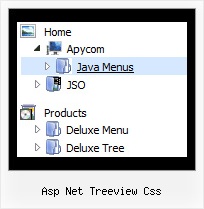Recent Questions Asp Net Treeview Css
Q: I have just downloaded your trial version and am trying to use java menu maker using the windows xpstyle1 template. I can only seem to get the top button showing as grey but can change colors of submenus OK. Am I missing something or is this a restriction of the trial system i.e. how do I get the top button showing the same as submenu buttons
A: Trial version of java menu maker has full functionality of the licensed version.
To change submenu colors you should change the following parameters:
var menuBackColor="#F2F3F2";
var itemBackColor=["#F2F3F2","#535353"];
and Individual Submenu Style:
var menuStyles = [
["menuBackColor=#F2F3F2","menuBorderWidth=0","itemSpacing=0","itemPadding=4px","smOrientation=undefined"],
];
For the top items you should change Individual Item style:
var itemStyles = [
["itemHeight=21px","itemBackColor=#F2F3F2,#535353"],
];
Q: Can your dhtml popup menu work in conjunction with a scroll wheel?
A: You cannot scroll submenus using scroll wheel when you set
var smSmartScroll=1;
To scroll your submenu you should move your mouse.
But you can use scroll wheel when you set
var smSmartScroll=0;
Q: After creating and using a menu, is it possible to insert/change the position of a menu item?
For instance, I am using years in a submenu and the current year always needs to be at the top.
Is this possible with drag and drop or by some other means in the Tuner v2?
A: Yes you can do it.
You can find all info in our Help.
Please, see the text below:
To select a group of items you can use Shift and Ctrl keys.
To rename an item click on it and hold a mouse cursor for a second. Or use item parameters window.
To move items select items you want and use a mouse drag'n'drop method.
To copy items select those you want and use a mouse drag'n'drop method holding a Ctrl key.Also you can use a contextual menu - a right mouse click on the list of items.
Q: I recently decided to begin using the modal popup window and needthe calling browser window to reload when the deluxe-popup closes.
A: You can add an event when you close your popup window in the following way:
document.getElementById('ID').onclose = function(){ call(parameter1, parameter2); };
where ID is the ID of your window.
Add this code after you call your data file or deluxePopupWindow.open function.