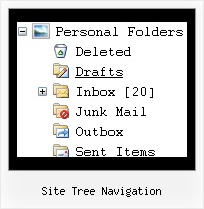Recent Questions Site Tree Navigation
Q: I used the drop menu creator to create a simple tab example, and I created a simple HTML file to display the tabs. It initially appears fine when the page first displays (e.g., the correct div is hidden), but when I *first* click on a tab I always get a javascript error deep in the .js code. Then I click around a bit between the tabs and get some display problems (no more javascript errors though), until finally the show/hide logic recovers and all looks ok.
The error I initially get is something like “tabs[…].id is not an object”. I have the IE7 debugger turned on, otherwise I might not ever see this error.
FYI, I tried your example menus on your web site and everything is fine! Maybe the .js files on your web site are not the same as those created by the generator?
A: You should set the following parameter in drop menu creator:
var bselectedSmItem=0;
Q: We’re a licensed user of deluxe menu and tree menu.
Can you please tell me how to specify left padding for a dhtml tree menu item? I don’t see any item padding options for tree menu in any of the documentation.
A: You should use the following parameter:
var tlevelDX=10;
Q: I pushed the js files you attached and it fixed my Trial error message but now my left menus APPLMENU.JS and APPL2MENU.JS won't mouse over and won't open the submenus and it gives a javascript error.
A: Now you have several errors in you data files appl2menu.js andapplmenu.js.
Now you have
var menuBackColor="cccccc";
var menuBorderWidth="";
var itemBorderWidth="";
This is not right.
Try to write them:
var menuBackColor="#CCCCCC";
var menuBorderWidth="0"; //this parameter cannot be empty
var itemBorderWidth="0"; //this parameter cannot be empty
Q: How do I create more space between the menu items?
I have tried adding to the Item Appearance, itemSpacing and itemPadding.
A: You can paste the separator.
Please, see the following parameters:
//------- Separators -------
var separatorWidth = "10";
var separatorHeight = "20";
var separatorAlignment = "center";
var separatorImage = "C";
var separatorVWidth = "150";
var separatorVHeight = "10%";
var separatorVImage = "image.jpg";
You can create separators using menuItems, for example:
var menuItems = [
["item 1"],
["-"], // this item is separator
["item 2"],
];
You can also use this parameter:
var itemPadding = "4px";
You can also set multiple values, for example:
var itemPadding = "2px 15px 5px 5px";
(top, right, bottom, left)