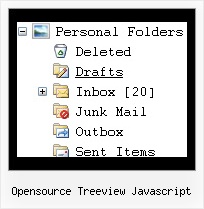Recent Questions Opensource Treeview Javascript
Q: There is the possibility in the menu that an item has access control, that is is visible or not depending of the user?
A: You can use Javascript API and write your own code.
See more info here:
http://deluxe-menu.com/functions-info.html
You can use
dm_ext_changeItem (menuInd, submenuInd, itemInd, iParams)
to disable your items or
dm_ext_changeItemVisibility (menuInd, submenuInd, itemInd, visibility)
to hide your items.
Q: I'm trying to position my menus inside absolutely positioned <DIV> tags. If the <DIV> tag has style="position:absolute; top:100px; left:50px;" in the actual tag, deluxe-menu seems to work correctly. If I have the "position:absolute; top:100px; left:50px;" in a <STYLE> tag or a linked stylesheet and applied using id or class selectors, then deluxe-menu does not work correctly: sub menus have a 100pixel offset in the y direction and a 50 pixel offset in the x direction. This is with no change to the .js data file (I have absolutePos=0;) Is this a known issue, and is it planned to be fixed?
A: See, the problem is that the script can't get css properties of the object if they are described in separate .css block (or file).
In other words, you can't get the value of "position" attribute of the object if the object doesn't have this property within inline style(style="position:absolute"). To get the value you should move .css style into style="" attribute.
Please, try to add your
css file -> inline css, for example:
For example, you should add style="position:absolute;"
to the
<DIV id=head>
So, you'll have:
<DIV id=head style="position:absolute;">
Now we have only such solution for this problem.
We'll try to fix this problem in the future versions.
Q: How ever there is still one major issue that need to be solved before we open to site to the public and occurs when the form used by the 2020 Datashed application to search an item (page listing.asp) is used together with the Delux dropdown menu.
When the Delux dropdown menu display their data, it is possible to 'see' the information of the 2020 search form through it. The over all effect is some kind of transparency in the page that is not acceptable.
In the attached snapshot is an image of the web page that shows the effect that we want to avoid.
This effect only happens on the head area of the 2020 search form that I have marked with a red rectangle. The main body of the form, marked in blue, does not have this transparent effect.
I wonder if it is possible eliminate the transparency in javascript menu systems changing the adequate css file that is used in the red area, using the same css code that is applied in the blue area.
My solicitude for help is about this issue, could you advice about this matter and pinpoint the css file and instruction than can make this change, or there is another way to make the same result?
A: Try to set the following parameter:
var transparency="100";
Q: What do you recommend for "remembering" the tab in the js tab menu,
so that when the page reloads the correct tab is highlighted.
A: Deluxe Tabs doesn't support API functions which can return theselected tab aslo.
You can set "bselectedItem" and " var bselectedSmItem" parametersbased on your link before you call your data file.
For example, move " var bselectedItem" and " var bselectedSmItem" parametersfrom your data file to your code.
<TD vAlign=top align=left>
/* Select Tab */
<script type="text/javascript" language="JavaScript1.2">
var bselectedItem=<?php echo $seltabs; ?>;
var bselectedSmItem=^lt;?php echo $selsmtabs; ?>;
</script>
<SCRIPT src="data.js" type=text/javascript></SCRIPT>
</TD>
You should define seltabs and selsmtabs using server side script.
You can also set it on every page before you call data.js file, forexample:
<TD vAlign=top align=left>
/* Select Tab */
<script type="text/javascript" language="JavaScript1.2">
var bselectedItem=4;
var bselectedSmItem=3;
</script>
<SCRIPT src="data.js" type=text/javascript></SCRIPT>
</TD>