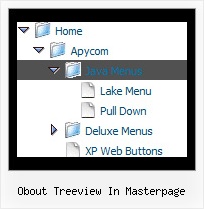Recent Questions Obout Treeview In Masterpage
Q: When my page loads up, there is a flash for about a second of all the text that is used in the java menus. This looks really bad to visitors like I am using hidden text on the page. Is there a way to prevent this flash of text?
A: I suppose that you see search engine friendly code.
<!-- Code for JavaScript Tree Menu Items. Generated by Deluxe Tuner -->
<div id="dmlinks" style="font:undefined;color:#000000;text-decoration:none">
<a id="dmI0" href="testlink.html">Home</a>
<a id="dmI2" href="testlink.html">Features</a>
...
</div>
<!-- End of Code for JavaScript Tree Menu Items -->
You won't see this text in most cases. We use it on our websites too.
But you can delete this code if you want.
Q: I need to create a link drop down menu for a site that has the top level menuhave no border but I want any of the sub menu popups to have aborder around them (or a different background color for the menuarea for the popup). I can not see a way to do this? If a put a menu border on it appears on both the top level and any submenu popups.
A: You should set the following parameters:
1) var menuBorderWidth=0;
2) Create Submenu Style
var menuStyles = [
["menuBorderWidth=1","menuBorderStyle=solid","menuBorderColor=#7E5927"], //style 0
];
You can do it in Deluxe Tuner. Click "Edit Individual Styles" and thenchoose "Submenu Styles" tab.
3) Assign Individual Style for your submenus.
You can assign them only for the first item in each submenu.
For example:
var menuItems = [
["Home","testlink.html", "", "", "", "", "", "", "", ],
["Product Info","", "default.files/icon1.gif", "default.files/icon1o.gif", "", "", "", "", "", ],
["|Features","testlink.html", "default.files/icon2.gif", "default.files/icon2o.gif", "", "", "", "0", "", ], //style 0
["|Installation","", "default.files/icon2.gif", "default.files/icon2o.gif", "", "", "", "", "", ],
["||Description of Files","testlink.html", "default.files/icon6.gif", "default.files/icon6o.gif", "", "", "", "0", "", ], //style 0
["||How To Setup","testlink.html", "default.files/icon6.gif", "default.files/icon6o.gif", "", "", "", "", "", ],
["|Parameters Info","testlink.html", "default.files/icon2.gif", "default.files/icon2o.gif", "", "", "", "", "", ],
Q: Could you please tell me, wether it is possible to place the arrows in the front of the javascript web menu items instead of after. I am working on a Vista menu.
A: Try to use the following javascript web menu parameter:
var dmRTL=1;
Q: Now I wonder what I have to do in my script to make dhtml sub menu be displayed horizontal instead of vertical. I want them to display vertical be left - aligned and be shown by a white Background. How can I achieve this?
A: You should set the following parameters:
var smColumns=0;
var smOrientation=1; //horizontal orientation of submenus
set white backcolor for submenus
["itemWidth=60px","itemBackColor=#FFFFFF,#FFFFFF","itemBorderWidth=0","itemBorderStyle=none,",
"itemBorderColor=#FFFFFF,", "fontColor=#404040,#404040","fontDecoration=none,underline"],