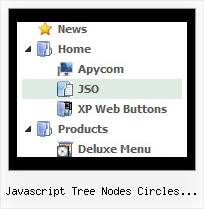Recent Questions Javascript Tree Nodes Circles Build
Q: Why when an image is added to the parent javascript layer menu (bar) breaks in two...
I just purchased it today.
A: See images in Vista Templates have the fixed width and height (92 x 21).
If you want to change items' width/height you should change images.
btn_cyan.gif
btn_cyan2.gif
You can do it in any graph editor, for example in Adobe PhotoShop.
You should also change items width in your Individual Item Style.
var itemStyles = [
["itemWidth=92px","itemBorderWidth=0","fontStyle=normal 11px
Tahoma","fontColor=#FFFFFF,#FFFFFF","itemBackImage=btn_cyan.gif,btn_cyan2.gif"],
];
You can do it in Deluxe Tuner.
Q: I appreciated your prompt response. However, if I set the exact height for easy tabs content, certain tab's content will not show up fully. We need to have every tab has different height in this site. Do you know why IE 7 doesn't behavior properly but IE 6 does? Can you provide a work around for me ASAP?
A: In that case you should delete height parameter at all from yourstyles.
<div id="content1" style="visibility: hidden;" class="tabPage">
Q: Does you tree menu javascript support right-to-left layout?
That is to say it opens the branches/submenus from the right to left.
A: Yes it is possible to create a menu for right-to-left languages with Javascript/DHTML Tree in the same way as in standard htmlcode.
Please, set <HTML dir="rtl">. You should set the following parameters:
var titemAlign="right";
var ticonAlign="right";
var texpandBtnAlign="right";
JavaScript Tree Menu support right-to-left languages.
In JavaScript Tree Menu you can set the following parameter:
var dmRTL = 1;
Set this parameter to 1 if you're using right-to-left direction of html page <HTML dir=rtl>.
Q: I have tried to use the Deluxe tuner menu in one of the websites I am trying to create however, the menu gives an error. I have created the menu multiple times but everytime it comes up with the same error. I have attached the entire web page file with this mail. Can you please go through this and help me fix the errors.
A: Now you have var itemBorderWidth=""; var menuBorderWidth="";
It is not correct. You should set values for these parameters.
var menuBorderWidth="0"; var itemBorderWidth="0";