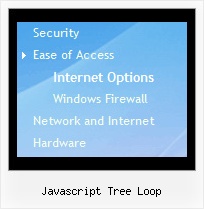Recent Questions Javascript Tree Loop
Q: Thank you for your prompt reply. But i was wondering where should I paste this code? Can you please explain the working of the javascript toolbar menu function
dm_ext_changeItemVisibility (menuInd, submenuInd, itemInd, visibility)
I have 5 items in the javascript toolbar menu : Admin Options, Status Report, Remarks, Edit Profile, Data Entry.
I want to disable some fields for different users.
I have 3 role id's set in my database.
I want certain fields disabled for different users.
For eg : For Roleid =1 , i.e admin , I want all items to be visible.
For Roleid =2 , i dont want the Admin Options to be visible.
For Roleid=3 , I dont want Admin Options & Status reports.
Can you please elaborate on the working of the changeItemVisibility function. I was confused as there were no examples to demonstrate the code.
A: Notice also that you should set
var dynamic=1;
parameter to use API functions.
Q: I have some problems with Javascript/DHTML Tree.
I have set the var tlevelDX to 5 to decrease the indent for each level of items, but would like to decrease the indent even more. Ican't find the parameter that will set the indent in pixels of thefirst level item.
Also, is there a setting that will put text for a menu item on a second line?
I hope that you can help.
A: You can make the smallest indent this way:
var tlevelDX = 0;
You are not able to have more little indent. This place is reservedfor + buttons.
Try to set this parameter:
var tnoWrap=0;
You can also use <br> tags in the item text, for example:
var tmenuItems = [
["line 1<br>line 2"],
];
Q: I want to emulate all browsers with the same transition. When mousing over a dhtml pulldown menu - the submenu should appear with no effect.
A: To turn off transitional effects you should set the following parameters:
var transition=-1;
var transOptions="";
var transDuration=0;
var transDuration2=0;
Q: I have read your FAQ’s on “When using mouse over tab menu, where do I place the text content related to the selected tab”, but I am still not understanding how to edit the script.
Cansomeone please assist me.
A: You should specify any Object ID name of the DIV.
See, for each item you should assign the ID property of the content
DIV (see data file with your menu parameters).
["Style Name","contentName", "", "", "", "", "1", "", "", ],
["-","", "", "", "", "", "0", "", "", ],
["Style Description","contentDescription", "", "", "", "", "", "", "", ],
["-","", "", "", "", "", "0", "", "", ],
["Style Variations","contentVariations", "", "", "", "", "", "", "", ],
["-","", "", "", "", "", "0", "", "", ],
["Empty","", "", "", "", "", "2", "", "", ],
And on your html page you should create DIV's with such ID.
You canset background image for these DIV's in styles.
<div id="contentName" style="height: 0%; visibility: hidden; background-image: url('img/back.jpg'); background-repeat:repeat-y;" class="tabPage">
<p align=center><img src="img/style01_title.gif" width=140 height=90 alt="Glass Style Tabs"></p>
You should paste your content here!!!!!
</div>
<div id="contentDescription" style="height: 0%; visibility: hidden;" class="tabPage">
<p align=center><img src="img/style01_title.gif" width=140 height=90 alt="Glass Style Tabs"></p>
You should paste your description here!!!!!
</div>