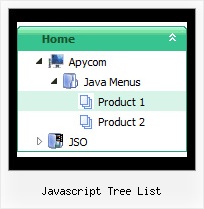Recent Questions Javascript Tree List
Q: We are using Deluxe-menu to create dhtml menubar for our website. This website it will be in three languages, English, French and Spanish. In French version, when we insert "Hébergement" in text box and view it in preview is fine, but in actual webpage the accents not right. The following is screen shot of the menu on preview and webpage, please let me know how we can fix this problem.
A: You should set "Tools/Use UTF8 encode" and create your dhtml menubar.Q: Is it possible via code customization to remove the border only for the top level of popup navigation
and subsequent menu levels with the border?
If yes, would you provide technical assistance with the required code change?
A: You can use Individual Item Style in that case.
You should create Individual Style, for example:
var itemStyles = [
["itemBorderStyle=none,none"], // style 0
];
And assign it for top items:
var menuItems = [
["Home","testlink.html", "", "", "", "", "0", "", "", "", "", ], // assign style 0
["Product Info","", "deluxe-menu.files/icon1.gif", "deluxe-menu.files/icon1o.gif", "", "", "0", "", "", "", "", ], // assign style 0
["|Features","testlink.html", "deluxe-menu.files/icon2.gif", "deluxe-menu.files/icon2o.gif", "", "", "", "", "", "", "", ],
["|Installation","", "deluxe-menu.files/icon2.gif", "deluxe-menu.files/icon2o.gif", "", "", "", "", "", "", "", ],
["|Supported Browsers","", "deluxe-menu.files/icon2.gif", "deluxe-menu.files/icon2o.gif", "", "", "", "", "", "", "", ],
["||Windows OS","", "deluxe-menu.files/icon3.gif", "deluxe-menu.files/icon3o.gif", "", "", "", "", "", "", "", ],
["||Internet Explorer","", "deluxe-menu.files/icon5.gif", "deluxe-menu.files/icon5o.gif", "", "", "", "", "", "", "", ],
["||Firefox","", "deluxe-menu.files/icon5.gif", "deluxe-menu.files/icon5o.gif", "", "", "", "", "", "", "", ],
["Samples","", "deluxe-menu.files/icon1.gif", "deluxe-menu.files/icon1o.gif", "", "", "0", "", "", "", "", ], // assign style 0
["|Sample 1","testlink.html", "deluxe-menu.files/icon6.gif", "deluxe-menu.files/icon6o.gif", "", "", "", "", "", "", "", ],
["|Sample 2 is Disabled","testlink.html", "deluxe-menu.files/icon6.gif", "deluxe-menu.files/icon6o.gif", "", "_", "", "", "", "", "", ],
["Purchase","http://deluxe-menu.com/order-purchase.html", "deluxe-menu.files/icon1.gif", "deluxe-menu.files/icon1o.gif", "", "_blank", "0", "", "", "", "", ], // assign style 0
["Contact Us","testlink.htm", "deluxe-menu.files/icon1.gif", "deluxe-menu.files/icon1o.gif", "", "", "0", "", "", "", "", ], // assign style 0
];
More info you'll find here:
http://deluxe-menu.com/individual-item-styles-info.html
Q: Can the JavaScript Tree Menus be set to open by click and stay open when clicked for some time?
A: You can open JavaScript Tree Menu on click. Set this parameter:
var showByClick = 0; Show submenus on a mouse click only.
0 - disabled (default), 1 - enabled.
You can use such parameter in you menu:
var transDuration = 300; - Delay of a transitional effect (in ms) on submenu's showing.
Q: Does dropdown menu javascript supports right to left languages?
A: Yes, JavaScript Tree Menu support right to left languages, set the following parameter:
var dmRTL=1;
Specify also align for your items:
var itemAlignTop="right";
var itemAlign="right";