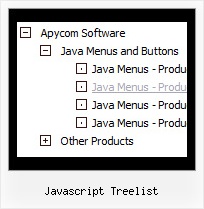Recent Questions Javascript Treelist
Q: I purchased your product yesterday and was quite impressed, but I am having a bit of a problem with my submenuitems.
In the general menu properties there is a "Global" var titemHeight = 22;
My problem is that I would like my upper level of my drop down menu to have one itemheight and my submenuitems to have a smaller height. Is this possible?
A: In the XP Style
var tXPStyle=1;
the item's height for the top items and submenus will be different.
If you want to use
var tXPStyle=0;
you can set ite's height for the submenus:
var titemHeight=16;
And for other items use the blank icon with the height you want to have for the upper level of your menu items.
Q: Javascript menu software copyright info is not accepted by Firefox..
A: Try to change ' to ".
So, you should write
<noscript><a href="http://deluxepopupwindow.com">DHTML Window Script by DeluxePopupWindow.com</a></noscript>
Q: So, as you can see, I use "_self" in order to make the URL open in same window when left-clicked. If I set it to empty it opens in new window (is that correct behaviour (I thought we should use _blank to get that effect).
A: In the menuItems you can set target parameter for each itemindividually.
The following parameter:
var itemTarget="_blank";
sets target for all items, so if you haven't specified target for theitem
["Arbeidsplaner","cp_workplan.php",,,,"","0","0"],
the target for this item will be "_blank".
Q: I think that your product is great makes everything look nice and professional with the drop down menu Items. My question is I have certain menu Items that I will need to disable at certain times. I do this now using a standard button and grabbing my parameters from an SQL database. Is there a way for me to basically pull which menu items I need disabled and present the customized menu for each client. I have read that your product has this ability I was looking for a little guidance or maybee a write up on someone that has done this.
A: Unfortunately, JavaScript Tree Menu doesn't have such a feature.
You should write your own code, for example, on PHP.
You can try to use the following function
function disable() {
dm_ext_changeItem(1, 1, 1, ["", "", "", "", "", "_"]);
}
to disable your items.
The example you can find on our site
http://www.deluxe-menu.com/dynamic-functions-sample.html
Please, see the source code on this page.